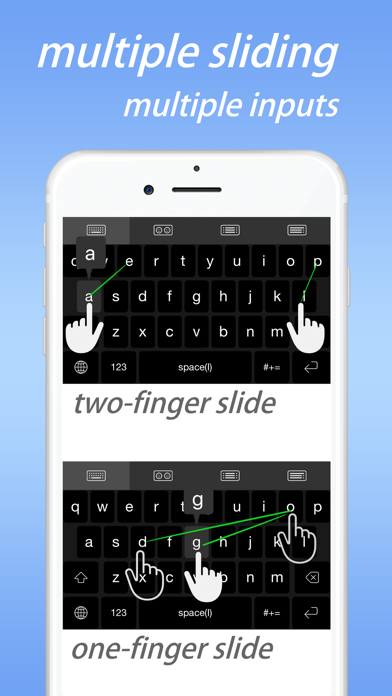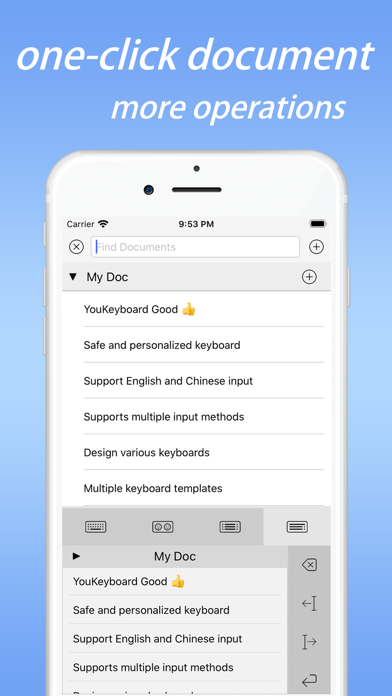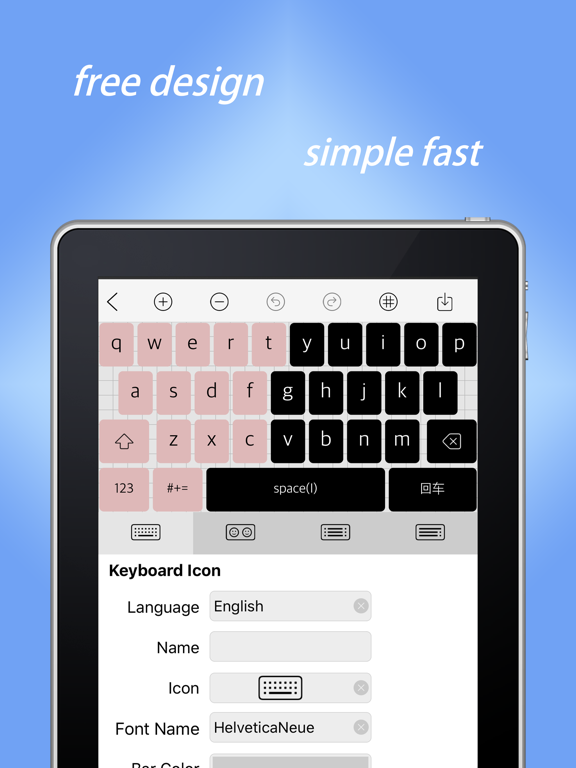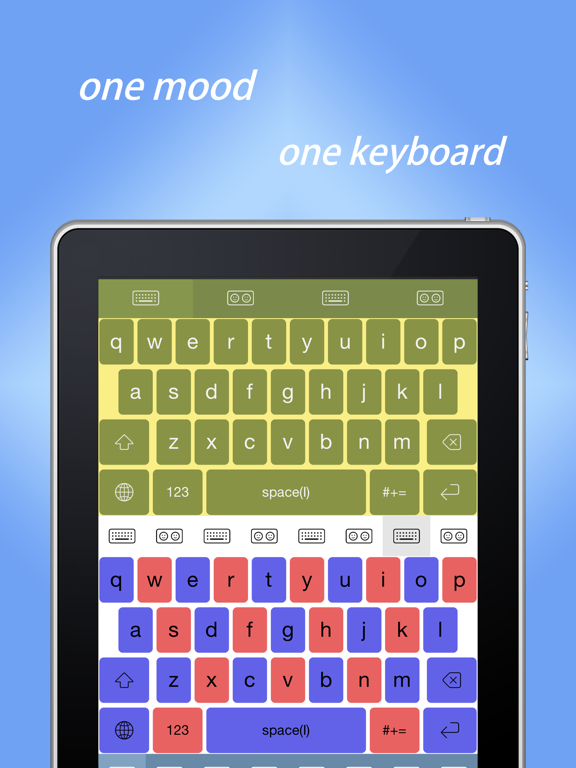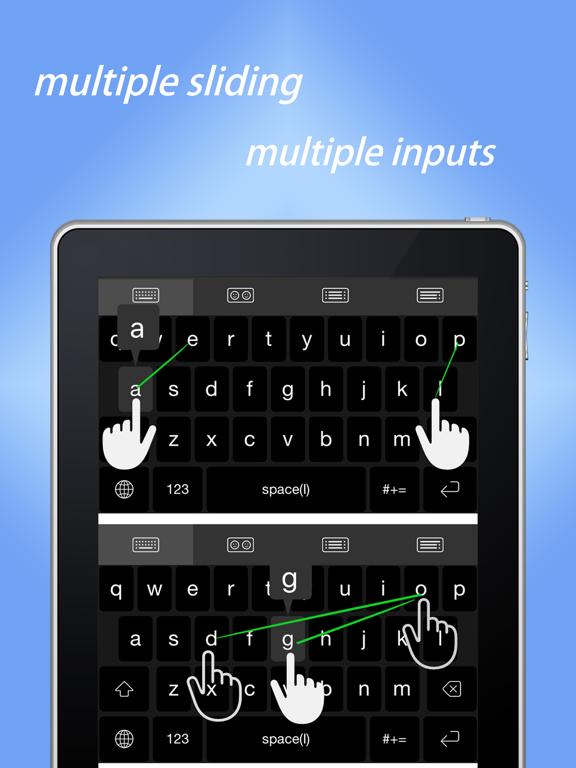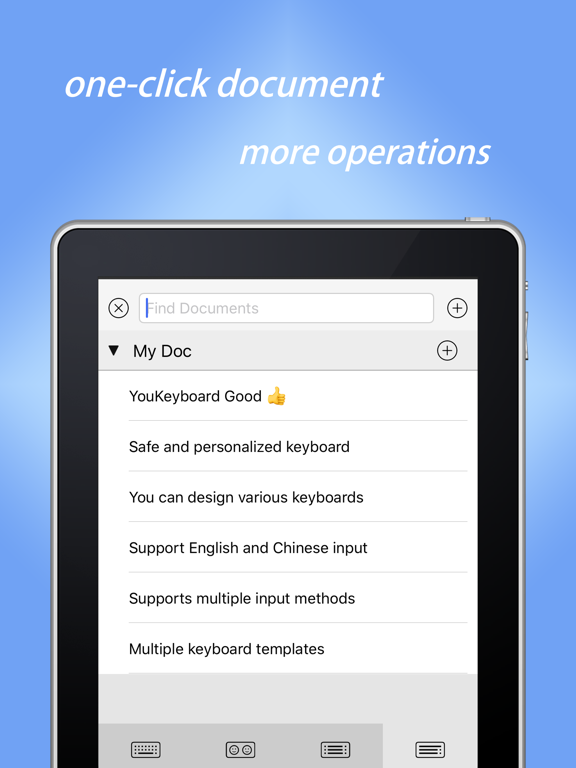Description
* YouKeyboard is a keyboard app that can be designed for everyone. Support English and Chinese input.
* Everyone has different input habits and preferences. YouKeyboard helps you complete all changes and designs.
* You can design various keyboards. Including key position, size, color, font, icon, background, etc.
* You can change various attributes and functions of keys and panel to complete various functions.
* For writing workers, customer service, sales, gamers… you can put the document into the database, and use the document keyboard to output quickly.
* YouKeyboard carries multiple keyboard templates, you can use these templates to make a keyboard quickly.
* YouKeyboard supports multiple input methods such as one-hand, two-hand, one-finger, two-finger, one-finger slide, two-finger slide and so on.
More cool features are waiting for you to discover…
* About privacy
YouKeyboard pays great attention to privacy.
1. YouKeyboard does not have any network access function, no network download and upload function, which means that all your data is saved in your mobile phone. YouKeyboard will insist on providing high-quality input without the Internet for you.
2. For the Chinese input method, YouKeyboard has a self-learning function, which will analyze the vocabulary that you have combined during the input and add it to the thesaurus. This will increase the speed and accuracy for the next input. You can turn off the self-learning function on the app’s settings page and clear all learning data. After closing, the input efficiency will decrease. For English input, there is no self-learning function, YouKeyboard will not record and analyze any input words.
3. YouKeyboard only uses the SDK provided by Apple, YouKeyboard does not use any third-party SDK, to prevent illegal use of your private data by third parties.
4. To design a new keyboard, if a picture is used, the app will access the album and load the picture. In addition, the App will not access your contact information, location and other private information.
5. For Apple users, you can click “Settings” -> “General” -> “Keyboard” -> “Keyboard” on your iphone, and then look for the option “Allow Full Access” to check whether the third-party keyboard has access to the network and record storage functions.
6. For Apple users, YouKeyboard is only released in the App Store, please download it in the App Store to ensure that the app is safe and reliable.
For questions or suggestions, please Email: support@navpalm.com
For business, please Email: biz@navpalm.com
What’s New
Thanks for your feedback!
Optimized some functions of the Chinese keyboard.
Download
user_hidden-ICPDA
Date: 2020-09-03 13:19 Version:1.2.0 For iOS 13 For iOS 12 For iOS 11 For iOS 10
<!– Test –>