Description
From the creators of PicCollage, the hugely popular photo app with over 200 million downloads, PicCollage EDU is the SAFEST and most user-friendly collage app available. With no account required to use the app and no social sharing features, it’s perfect for young children and for classroom use. PicCollage EDU also offers hundreds of free backgrounds, fun stickers, and fonts. Easily create amazing collages with PicCollage EDU and save them to your device or print them out!
“PicCollage EDU is by far one of the easiest and safest apps I have run across for elementary learners. I love the option to turn off the image search in the settings and how social media sharing is not allowed. Everything is safe and secure!” Julie S., Elementary Instructional Technology Consultant
Highlighted features:
* Safe and fun for all ages and perfect for classrooms.
* Import photos from your photo library.
* Rotate, resize, and delete scraps with simple touch gestures.
* Easily “clip” photos by outlining the area you want with your finger.
* Doodle drawings on your collage with our new “Doodle” tool.
* Access hundreds of stickers and backgrounds for FREE.
* Choose from a variety of fun frames to create an instant collage.
* Over 100 colorful backgrounds and fun stickers.
* Square and portrait layouts.
Privacy Policy: https://cardinalblue.com/privacy/piccollageedu
Terms of Service: https://picc.co/tos/piccollageedu/



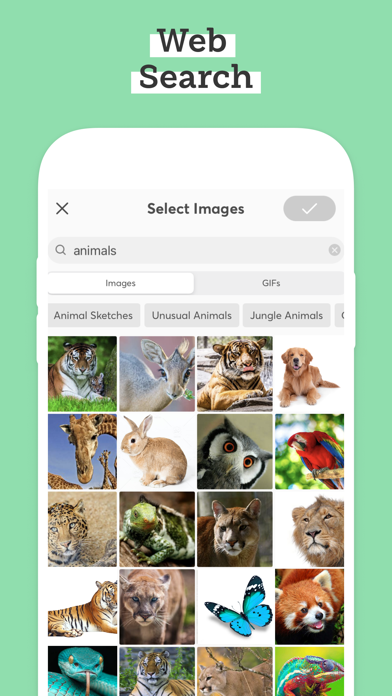




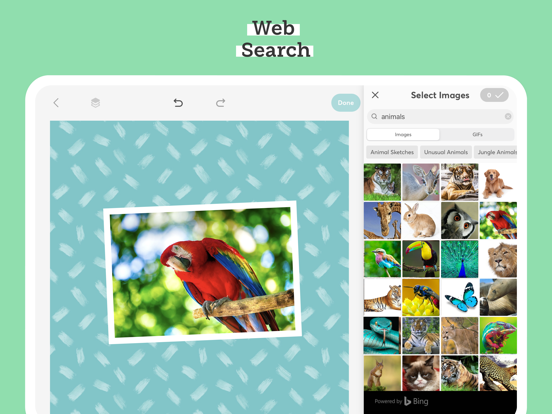
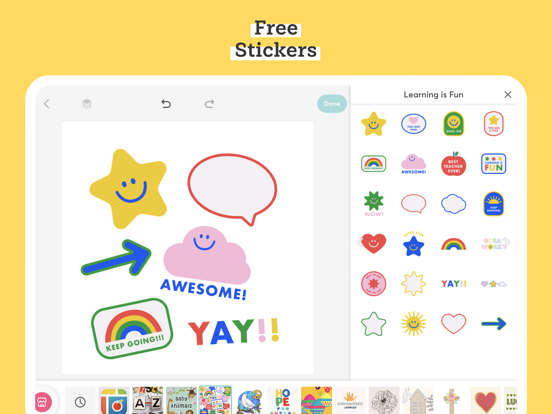
What’s New
We’ve Got Your Back(ground)!: The background color picker is finally here! Use the new eyedropper tool to choose a color from your collage. Or adjust the hue and brightness from our provided color palette to paint a background that’ll tie together your creation!
Cut It Out: We’ve sharpened the cutout tool to make it easier for you! Try the new preview button to see your cutout results before adding it to your canvas. You can also crop photos within the cutout editor now too!
Pair Up Your Fonts: Need help with how to combine fonts? No worries! We added font pairing options in Fast Mode that will help you look like a pro.
Organize Your Packs: Rearrange your downloaded packs so you can easily find your favorites when creating!

