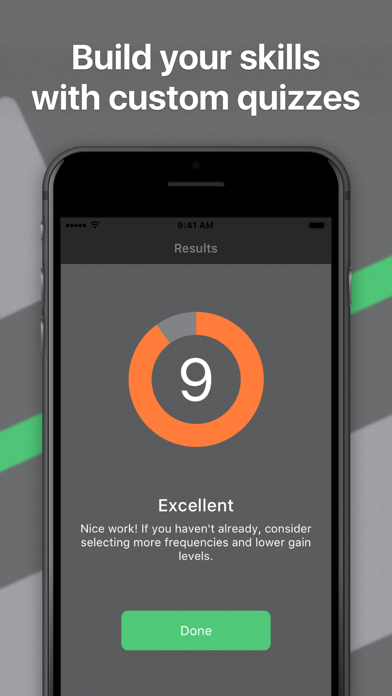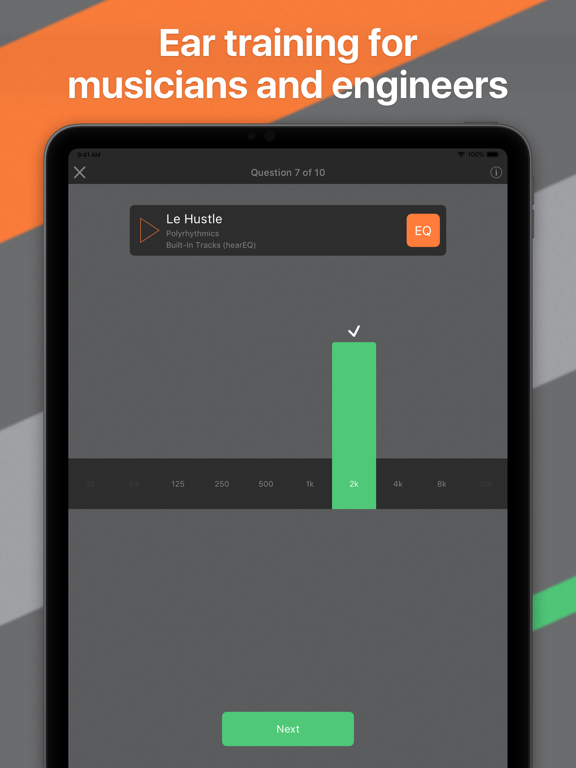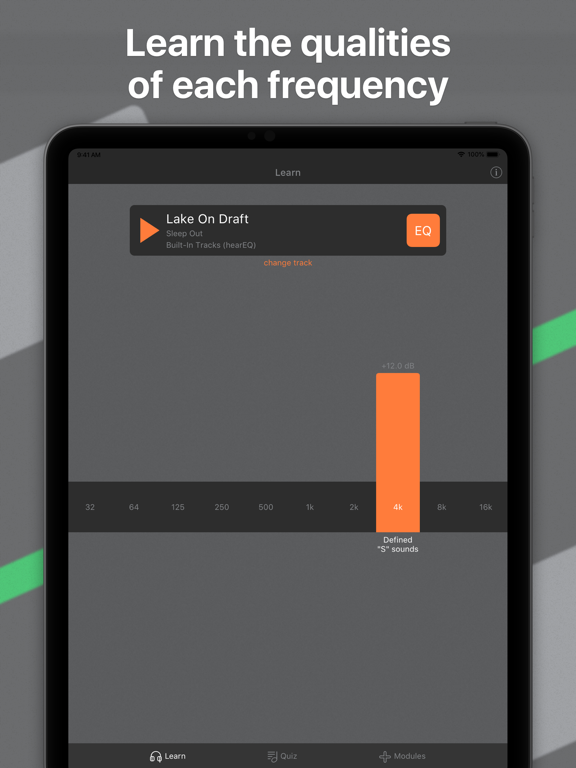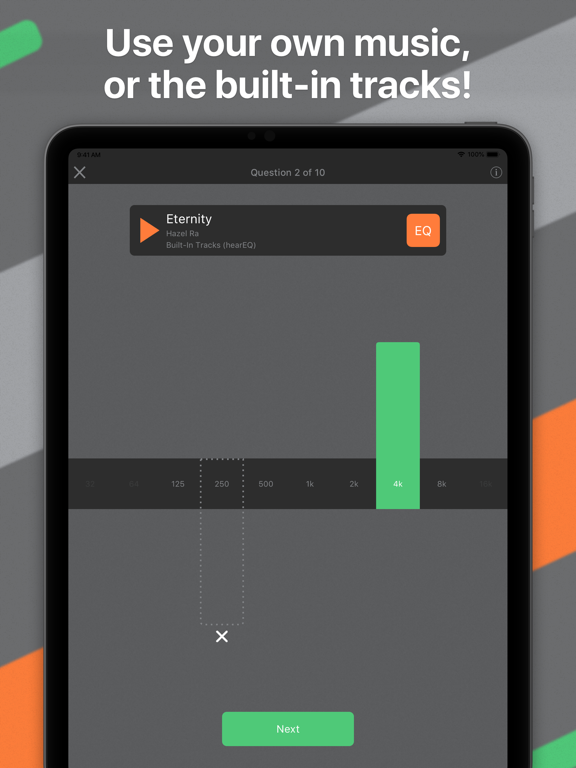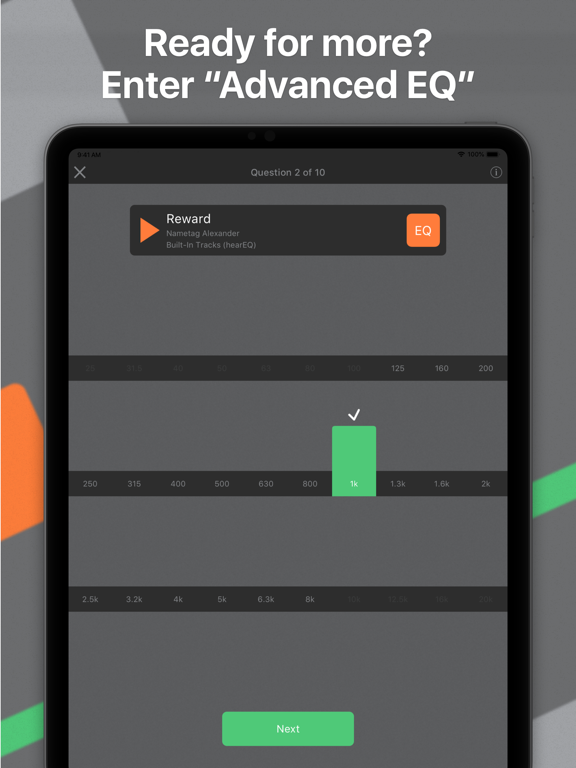Description
hearEQ builds your EQ skills to professional levels using custom ear training exercises, created just for you from your favourite songs. Simple, powerful, and fast, hearEQ is perfect for ear training on the go. Named one of “The best iPhone and iPad apps for musicians” (www.apppicker.com), here’s what the experts have to say about hearEQ:
“When I found hearEQ, I knew this was a game-changer. From the ease of use and the ability to use your own music selections, hearEQ is perfectly designed to be the go-to choice for developing your ear. My students have shown tremendous improvements in mixing and productions, and I completely attribute this to hearEQ. Thanks Ten Kettles! Keep up the great work. You are making a difference!” -Chandler Bridges, Ph.D., Professor (The Los Angeles Film School); Audio engineer (Will Smith, Aaliyah, Johnny Mathis, P-Diddy, J-Lo, Bette Midler, LeAnn Rimes, and more) with two Grammy-winning albums.
“After half an hour with the app I had a noticeable improvement to my score, but I was also thinking in much clearer terms too!” -Tim Webb, www.discchord.com
“This handy app is one of the greatest tools I’ve seen for helping you hear exactly how EQ adjustments affect your sound. Wish I would have had this when I was first learning how to mix live sound.” -James Wasem, www.greatchurchsound.com
“hearEQ…makes the experience of ear training enjoyable enough to seem like fun. [It’s] a great educational tool.” -Tom Flint, Sound on Sound: The World’s Best Recording Technology Magazine
“The principle behind hearEQ is beautifully straightforward…even with a little repetition, things do start to improve and I suspect if you were to build some hearEQ into your daily musical routine, you would soon reap some positive benefits.” -John Walden, www.musicappblog.com
———————————-
Every frequency range has a colour, a quality, a character. For sound engineers, musicians, and other enthusiasts, knowing how to apply this to an equalizer (EQ) can make a transformational change to your sound—whether you’re mixing a live concert, a recording, or even playing music through iTunes. (VIDEO @ www.hearEQ.com)
It’s a simple app with a powerful promise: if you learn the qualities of each frequency band—for example, cutting 4kHz puts sound in the background—then you can make equalization work for you, and truly transform your sound into something professional and beautiful.
hearEQ uses your favourite songs on your device to create custom ear training exercises that a) teach you all about frequency bands, and b) help you really hone your EQ skills. A standard 10-band or 30-band* equalizer is used, just like you’d find in iTunes and on many professional sound mixers. Your song will be played back with a simple equalization applied—and you guess what it was!
> Was it really clear, maybe a bit hollow? Could be a 1000 Hz cut.
> Was it muddy? Maybe that’s a 500 Hz boost.
> Was it really present, almost too in-your-face? Sounds like a 4kHz boost.
Ten questions, ten frequencies, and then you get a score. Want to focus on just a few frequency bands to start? You can do that too. Keep at it, and you’ll be an EQ master in no time.
Want to learn more? Check out our site and the hearEQ video at www.hearEQ.com.
*The 30-band equalizer is part of the “Advanced EQ” module, available as an in-app purchase within hearEQ.
NOTE: hearEQ works with any track on your device, with the exception of tracks that prevent our EQ processing, such as DRM-protected tracks and cloud tracks (e.g., Apple Music). That said, hearEQ ships with several built-in practice tracks, so you’ll be able to start EQing right away!
What’s New
What’s new? Lots! Here’s a run-down:
• New tracks are now available to all hearEQ users. Advanced EQ users get some added bonus tracks too! (All users can still EQ any of their on-device tracks.)
• If you get a question wrong in the quiz, you can now compare your guess to the correct answer. Just tap the EQ setting you want to hear! (Shout-out to our wonderful users for this feature request.)
• The Learn screen now offers a snap-to-gain option for Advanced EQ users. Choose to snap the EQ effect to the nearest 1 dB, 3 dB, 6 dB, or 12 dB.
• No more iPhone landscape. Now that you’re able to interact with your quiz answers, things were just getting a little too tight on a sideways screen—especially with 30 bands! Landscape is still fully supported on iPad. (Sad to see iPhone landscape go? Drop me an email at alex[at]tenkettles[dot]com.)
• No more third-party analytics! All frameworks used in hearEQ are now home-made. Your data is yours. Period.
I hope you like the new version! As always, get in touch at alex[at]tenkettles[dot]com with any feedback, questions, comments, or even just to share your story about ear training. I’d love to hear from you and will (almost always) get back to you by the next work day, -Alex
P.S., As an indie developer, App Store reviews are pretty much gold to me. So, if you like hearEQ, please be a star (or five) and review us. To review an app, just find it on the App Store, scroll down, and tap the “Write a Review” link. 🙂