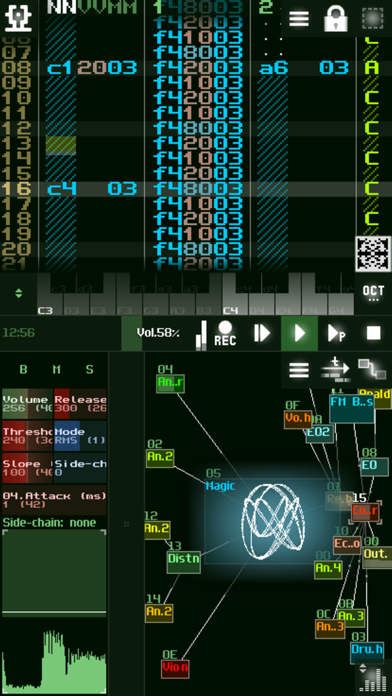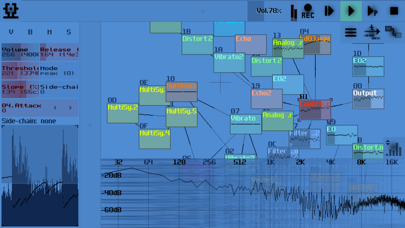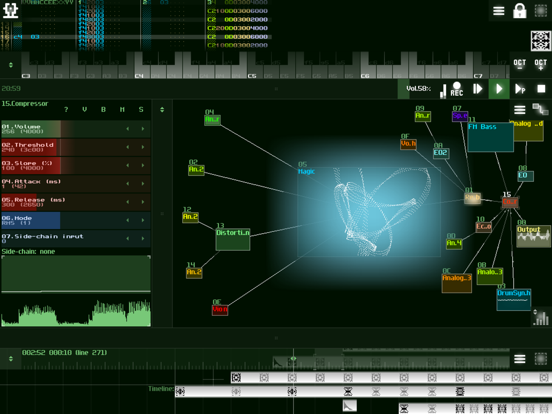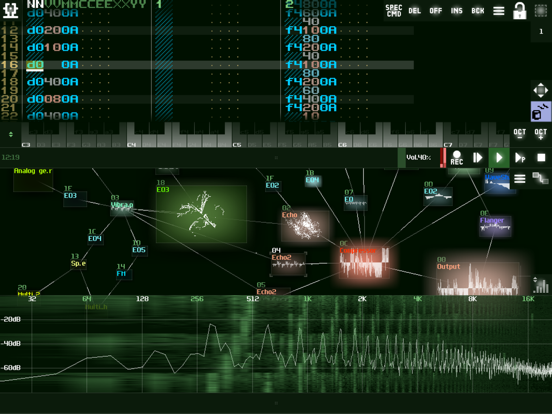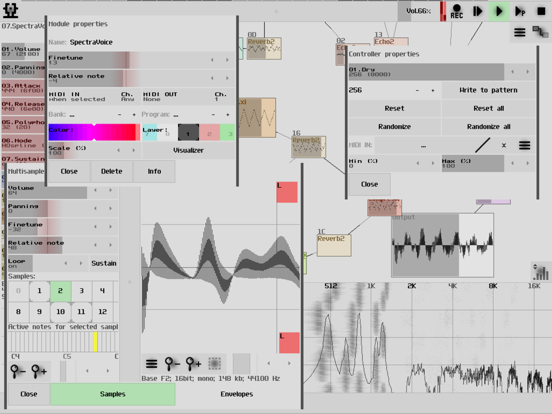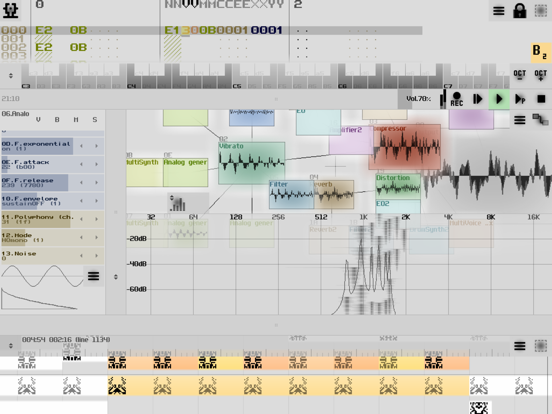Description
SunVox is one of the most powerful music creation tools for iOS. It is a small and fast cross-platform modular synthesizer with pattern based sequencer (tracker).
[ Key features ]
• Modular interface.
• Powerful microtonal sequencer.
• Highly optimized synth algorithms.
• Support of 16/24/32bit WAV, AIFF and XI samples.
• XM (FastTracker) and MOD (ProTracker, OctaMED) import.
• Multitrack WAV export.
• MIDI import/export.
• MIDI IN/OUT.
• Mic/Line recording (using the Sampler).
• Audio Unit Extension (AUv3 instrument/effect), Audiobus.
• Generative music features: random selection of notes, random values of controllers, probability effects.
• It’s possible to use SunVox engine in your own applications using the free library for developers.
• It is also available for other systems (see the site).
[ Brief instruction ]
The main menu – button with the SunVox icon in the upper left corner of the screen.
To connect one module (source) to another (destination): first touch on the source, second touch on the destination.
Official SunVox homepage, user manual, video tutorials:
https://warmplace.ru/soft/sunvox
SunVox music:
https://warmplace.ru/soft/sunvox/#music
Found a bug? Have some questions? Just write me directly: nightradio@gmail.com
The answer comes immediately!
[ Built-in synthesizers & effects ]
• Generators;
• DrumSynth with 120 unique synthetic drum sounds;
• FM synthesizer;
• Multisample instrument;
• SpectraVoice (FFT-based synthesizer for warm atmospheric sounds);
• Side Chain Compressor;
• Distortion;
• Echo & Reverb;
• Equalizer & Filters;
• Flanger;
• Loop (for glitch effects);
• Vocal Filter (for human voice simulation);
• Vorbis Player;
• WaveShaper;
• Pitch Detector;
• Pitch Shifter;
• and more …
[ Jordan Rudess about this app ]
Sunvox is a serious music application. I am personally running it on my iphone. In the overcrowded world of music apps, Sunvox stands out as both unique and powerful. If you are a musician and own an iphone, you owe it to yourself to try this amazing application!
What’s New
* SunVox Audio Unit (AUv3) can now be used as an effect (filter) inside other DAWs;
* new module – Pitch Detector for detecting the pitch of the incoming signal; the frequency and note will be displayed; notes will be sent to the module output; see example “pitch correction (automatic tuning)”;
* new module – ADSR envelope generator; see examples adsr, adsr2, adsr3;
* new module – Ctl2Note for converting the controller value into a note (input – automation; output – notes); see example ctl2note;
* Analog Generator: new waveform “harmonics” allows you to draw the harmonic distribution; but remember, if you turn on all 32 harmonics, then the module’s performance will slow down 32 times compared to a pure sine generator; reduced polyphony and LQmono mode will slightly reduce the CPU load;
* SpectraVoice: new harmonic types: overtones1+, overtones2+, overtones3+, overtones4+, metal;
* LFO: new controller “Frequency scale” (in percents) – use it to slow or accelerate the oscillations;
* LFO: new controller “Smooth transitions” – disable it to get hard transitions inside the waveform;
* Generator, Kicker, SpectraVoice: increased resolution (accuracy) of Attack and Release controllers; (only if the base version is 1.9.6 or higher in the Project Properties);
* Sound2Ctl: new option “Send only changed values”;
* MultiSynth: new option “Round the note (X-axis on curve3) to the nearest integer” (remove microtones);
* MultiSynth: new option “Round the pitch (Y-axis on curve3) to the closest”;
* MultiSynth: new option “Record notes to the scale (curve3)”; see example “dynamic scale”;
* MultiSynth: new option “Output note = Output note – Input note + C5” (difference between output and input pitch);
* MultiSynth: new option “Output port number = note % number of connected outputs”; (% is the modulo (remainder) operation); see example “drumkit 3 (multisynth)”;
* MultiSynth: new option “Output port number = polyphonic channel % number of connected outputs”;
* MultiSynth: new curve 3 describing the dependence of the output pitch on the input note;
* MetaModule: new options “Receive notes from the keyboard” and “Don’t receive notes from the keyboard”;
* MetaModule -> User defined controllers: edit buttons (add,delete,move up/down) have been added;
* Pitch shifter: incoming notes change the value of controller 02.Pitch; the C5 note corresponds to zero;
* Pitch shifter: new controller “Bypass if pitch=0” – play the original signal when the module does not change the pitch;
* MetaModule, MultiSynth, Sound2Ctl, Sampler, Analog Generator: options can be accessed in the same way as controllers (see the exact numbers in the options list);
* new MIDI IN mode for modules – “never” (never receive MIDI data);
* improved popup menus: additional navigation keys (up,down,left,right,space,enter,escape); horizontal scroll if the menu does not fit on the screen; highlight of the current effect;
* new pattern effects (column EE): 05 and 06 – pitch bend up/down (one semitone = 100 (256dec));
* new keyboard shortcuts for the timeline: slice, mute, solo, unmute, set restart position, snap to grid (unassigned by default);
* new folder “curves” (with curves for MultiSynth, MultiCtl and WaveShaper);
* new modules in the instruments/ and effects/ folders;
* new examples (SunVox Compo 2020.02 winners): Trackerbound – Alpha Ursae Minoris, Trackerbound – Silentium, manganoid – Lazy Thunder, SawZer – Phantom;
* bug fixes.