Description
Obscura 4 is a camera app packed full of features to help you take incredible photos. Obscura pairs a stunning design with intuitive controls that make taking photos a delight.
—
Over its 8 years on the App Store, Obscura has been much numerous times around the world, including as Editors’ Choice and App of the Day.
—
Design
Obscura squeezes a bunch of powerful features into simple controls anyone can master. The interface balances aesthetics, ergonomics, and intuitiveness. You won’t want to use anything else. Controls can be reached with one thumb, and gestures and haptics combine to create a tactile experience that lets you stay focused on your subject.
—
Capture Modes & Formats
Obscura captures photos, videos, Live Photos, and portraits. Photos can captured in RAW, ProRAW, HEIC, and JPEG (on supported devices, see http://obscura.camera/compatibility).
Capture images in multiple different aspect ratios, or filters live in camera for a wide variety of styles.
—
Camera Settings
Obscura gives you control over exposure, focus, white balance, ISO, shutter speed, and flash, with intuitive controls that make you feel in control of your device’s camera.
—
View Options
Obscura lets you display a grid, a spirit level, a histogram, focus peaking, a focus loupe, and exposure clipping highlights to help you understand every detail of what you’re shooting.
—
Photo Library
Obscura has its own interface for browsing, rating, editing, and sharing images, but it’s fully integrated with your system photo library, so images captured with Obscura are available everywhere.
—
Obscura Ultra
Obscura is free to use, with an annual subscription for premium features. See http://obscura.camera/ultra for full details.
—
I hope you love using Obscura as much as I’ve loved designing and building it. If you do, please consider subscribing to Ultra, leaving a review, or just sharing with a friend.
All the best,
Ben
————
Privacy Policy: http://obscura.camera/privacy
Terms of use: http://obscura.camera/terms



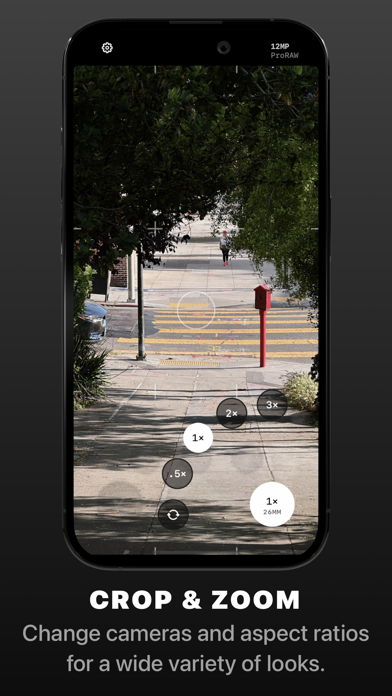
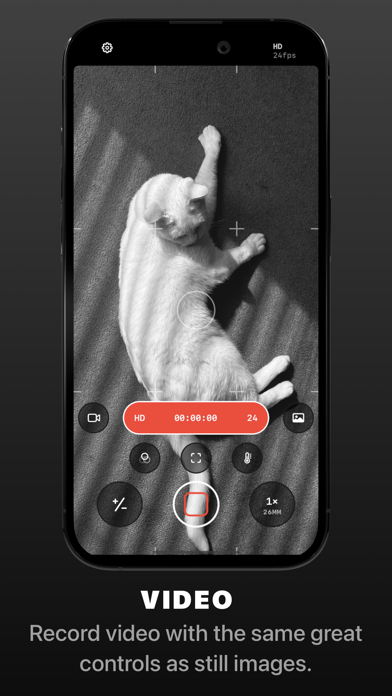





What’s New
Introducing Obscura 4!
With a refreshed design and improved controls, Obscura is easier, faster, and nicer to use than ever before.
Every part of Obscura has been refined, polished and perfected to create the post possible camera experience.
Here’s a quick overview of new features:
Simplified Camera Controls
Most of the camera controls now behave more consistently. Tap to expand, drag to quickly adjust, and long press to reset. Exposure, Focus, Filters and White Balance all work the same way.
Focus and Zoom have swapped
Being able to quickly switch cameras is more important than ever as iPhone camera systems evolve. And since manual focus is only available in certain camera modes, it made sense to prioritise the camera picker.
Quick Settings
Quick Settings has swapped places with the library button, and is now in the top right corner of the screen. If you prefer the old layout, you can swap them back from Obscura’s View Options settings.
Peek at Recent Photos
Drag your finger outwards from the photo library button to quickly scrub through your recent photos.
Dual Reticules
Long Press on the reticule (the circle in the middle of the viewfinder) to enable separate focus and exposure points.
Highlight Exposure Clipping
Highlight on the viewfinder areas of the image that are over- or under-exposed.
New Library Interface
Obscura’s Library interface has been redesigned to be easy to navigate, and nicer to use, and there are more options when exporting images.
————
Obscura Ultra
Obscura is also switching from a paid-up-front app, to free with subscriptions, making the app accessible to a much wide audience.
Don’t worry, existing users will still have access to all the great features they’ve already paid for.
New features will require upgrading to Obscura Ultra, but it’s not required to keep using and enjoying Obscura as it is today.
Learn more at http://obscura.camera/ultra
————
I’m incredibly excited to share this update with you. I’ve been working on it for over a year now, and I think it’s a huge improvement in usability, and I hope the new pricing model is going to provide a more sustainable future for Obscura.
If you’re enjoying Obscura, please consider subscribing to Ultra, leaving a review, or sharing with a friend.
All the best,
Ben

