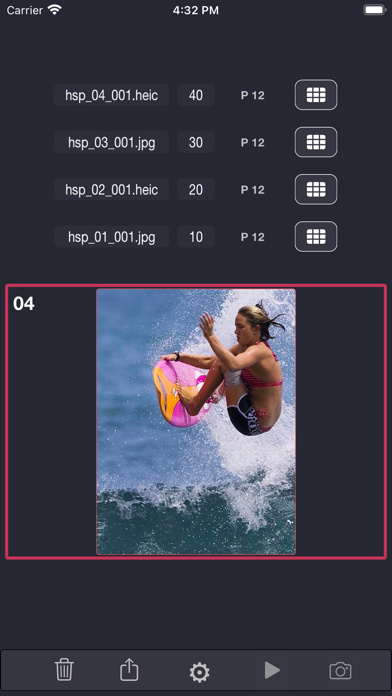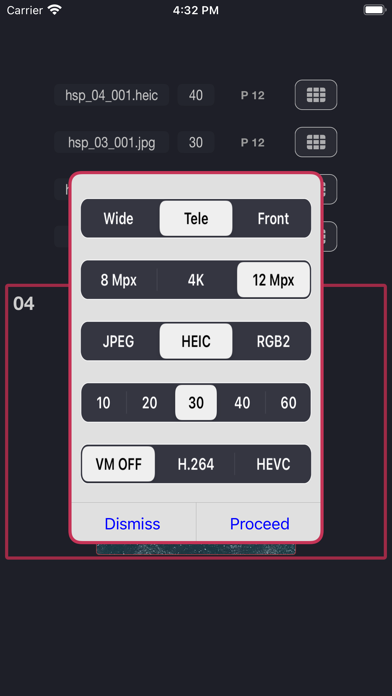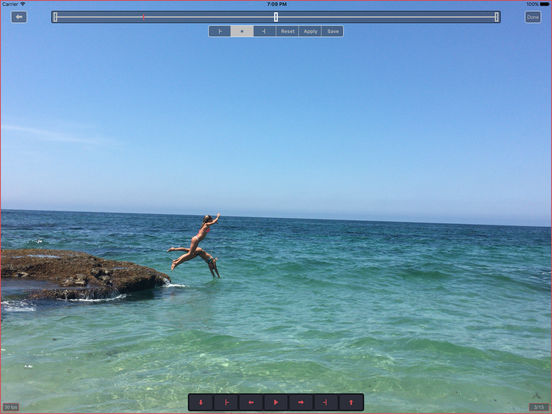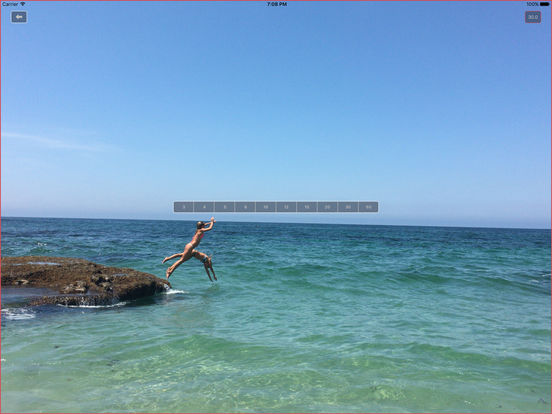Description
● Photosets is NOT ONLY the Highest-Performance & ONLY “High-Precision” Burst Photo Camera App on the Planet, but ALSO the ONLY App on the Planet with innovative A/V On-the-Fly & Multi-Scene Burst Video Makers !
—
● Its “High-Precision” Camera enables you to capture up-to “40” Full-Res 12 Mpx photos per set @ 30 fps with Perfect OR near-Perfect cycle-to-cycle timing !
● The Camera also supports:
● up-to “60” 4K photos per set @ 30-60 fps with High Precision !
● up-to “60” 8 Mpx photos per set @ 30 fps with High Precision !
● Use the 4K option for Handheld operation.
● Use the Full-Res 12 Mpx & 8 Mpx options when using a Tripod OR Monopod, OR when you ONLY care about capturing photos & NOT also making Videos from those photos.
—
● Its 60-scene short-scene Video Maker enables you to make innovative short-scene Videos just like you see in the most-Dynamic TV commercials !
● It’s the Camera’s “High-Precision” Capture Engine that makes this possible !
—
● On-the-Fly (OTF) Video Maker
● It’s Photosets’ newest feature addition.
● It’s a single-scene Video Maker, that leverages Photosets’ 60-scene Video Maker.
● v9.14 added support for adding Captured Audio !
● The Concurrent Audio Capture switch MUST be set to ON, to enable Captured Audio to be added to Videos.
● This applies to both of the app’s Video Makers.
● The (shared) Video Maker A/V Sync function is accurate to +- 1 ms !
● That means it can be used for Professional applications !
● To speed things up as much as possible:
1.) Portrait orientation buffers are NOT Rotated (handled by metadata).
2.) Content is NOT Scale-Down to fit a preferred format.
● Videos are written into the (new) Photosets/OTF_Videos folder, accessible via your Files app.
● Two Landscape 4:3 options were added, which are currently NOT available in the 60-scene Video Maker.
● Always checks to see if there is Captured Audio for the current burst photo set, & if found, will add it to the Video.
—
● The On-the-Fly (OTF) Video Maker will ONLY make OTF Videos from sets that are at-least “30” photos.
● As such, we highly-recommend you set the Power User switch to ON.
● Otherwise, your ONLY choice would be 8 Mpx OTF Videos; i.e., you wouldn’t get 4K & Full-Res 12 Mpx OTF Video support.
● Please note that the OTF Video Maker does a DRAM Availability Check right at the start, & if there isn’t sufficient Available DRAM, NO OTF Video will be made.
● Please also note that iOS does NOT support playing Full-Res 12 Mpx OTF Videos; for these, you’ll need to AirDrop them to your Mac for playing, which is really what we recommend for ALL OTF & Multi-Scene Videos made by the app anyway.
—
● Everything in the app is optimized for Burst Photo Sets !
—
● ALL the Technical Specs are specified in “one” PDF inside the app !
● A PDF version of the User Guide is available on our website !
—
● Works seamlessly with our FREE companion macOS app, Photosets TV !
—
● Cosmosent Labs, Inc. is a California C Corp with an office in La Jolla, California.
—
● App Navigation
● Home-to-Camera #1: Swipe to the Left
● Home-to-Camera #2: Tap the Camera Button
● Camera-to-Home #1: Swipe to the Right
● Camera-to-Home #2: Tap the Home Button
● Home-to-Editor: Tap the Image Button in the Vertical ScrollView (center box)
● The Vertical ScrollView is presented ONLY if there are ONE OR MORE photo sets stored in the app, & is scrollable whenever there are TWO OR MORE photo sets stored in the app.
● Editor-to-Home: 1-2 Swipes to the Right
● In the Editor, the number of swipes depends-upon whether you’re in the 1st View of the Editor, OR the 2nd; if in the 2nd View, two Swipes to the Right are needed to transition back to Home; the first one will transition you back to the 1st View, the second one back to Home.
● Home-to-Video Maker: Tap the Compose Button
● Video Maker-to-Home: Tap ANY of the Dismiss OR Home Buttons
What’s New
● Important Enhancements & Refinements !
● Specifically, we’ve Dropped the app’s ONE & ONLY IAP !
● The Features & Capabilities of what had been the “Power User” IAP are now included in the Base version of the app !
—
● Photosets is (now) well-positioned to become the first-ever De Facto Burst Photo Camera App !
● Here are the key selling points:
● Highest-Performance & ONLY “High-Precision” Burst Photo Camera App in the history of smartphones !
● Flagship-level Features & Capabilities !
● Rock Solid Operation on ALL “11,” “12,” & “13” iPhones !
● The app is now 100% FREE, & with NO strings attached !
● The app does NOT track you, & does NOT have ANY ads !
—
● Important Note:
● iOS does a poor job of cleaning-up after itself whenever first-installing OR updating Photosets.
● As such, we highly-recommend running the app’s CPU Benchmark Test a few times.
● It forces iOS to expedite the cleanup, & helps tremendously !
—
● As a reminder, Photosets uses an Apple (Video-oriented) Camera Framework for capturing Photos that does NOT generate a Shutter sound during Photo capture.
● The ONLY exception to this is the app’s RAW DNG capture, which uses a different Apple Camera Framework (which does generate a Shutter sound during Photo capture).