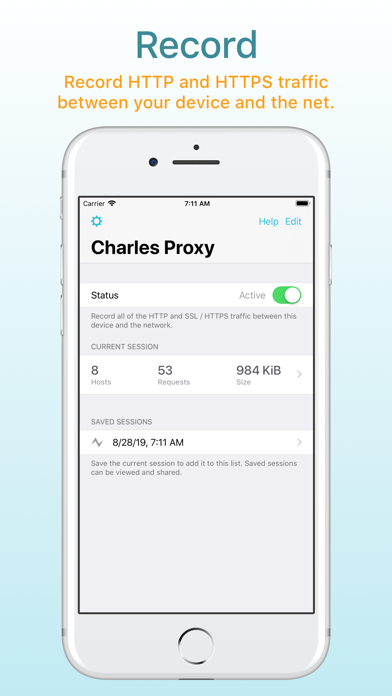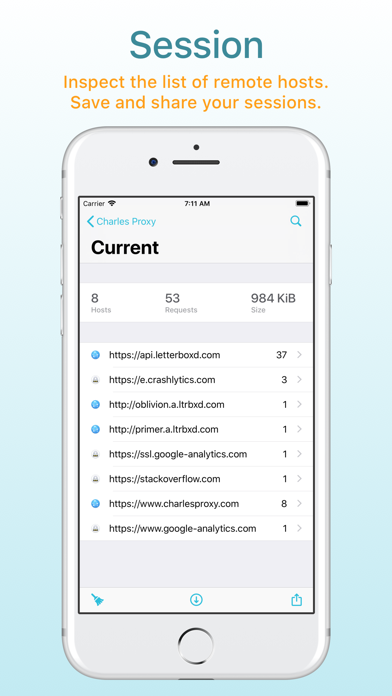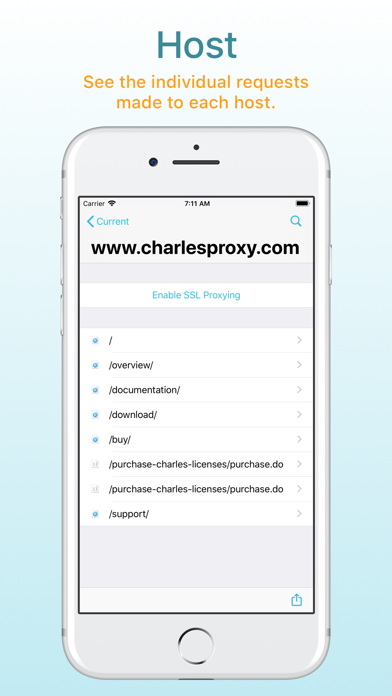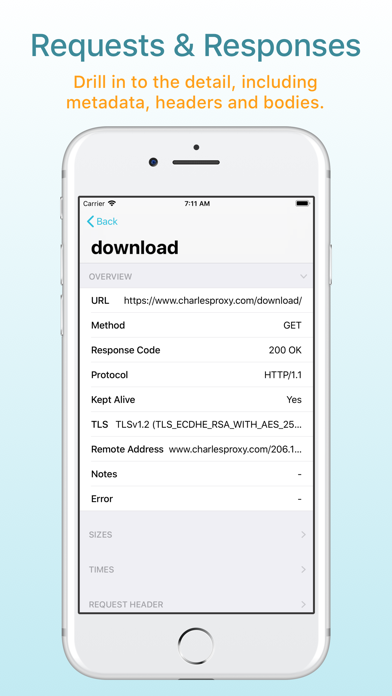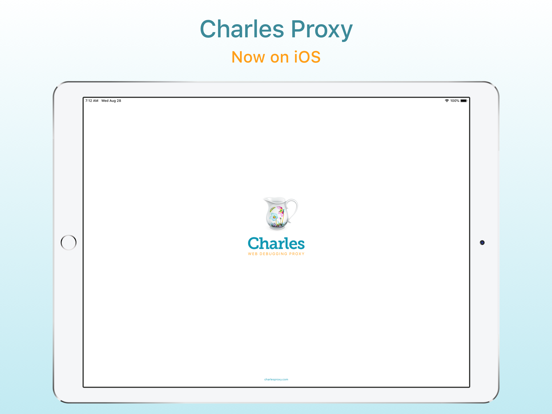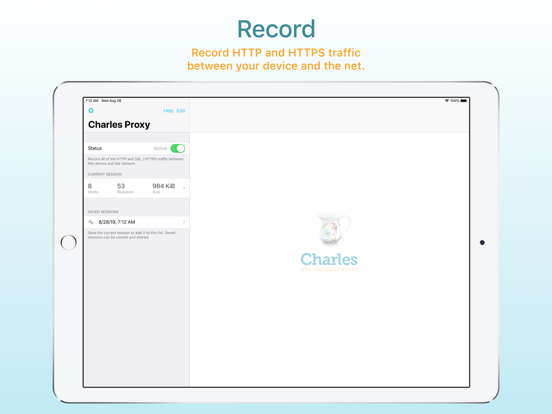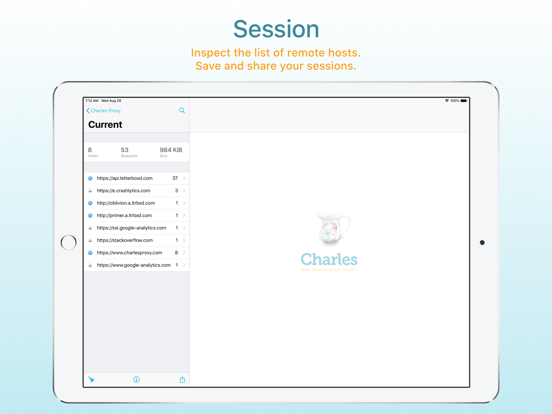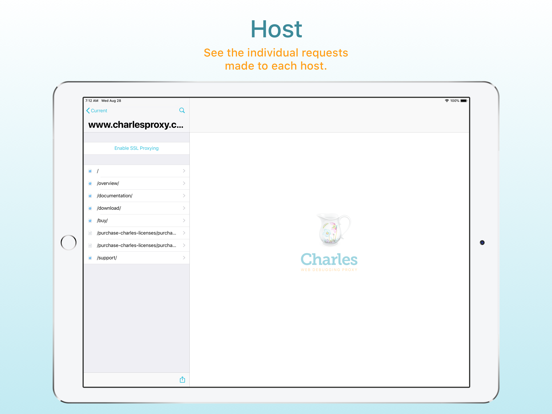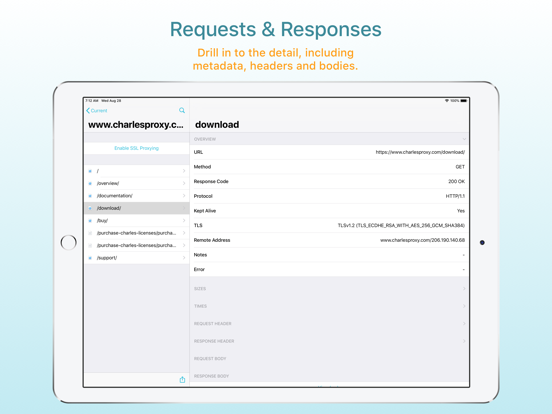Description
Charles Proxy for iOS lets you capture and inspect network requests and responses on your iOS device. You can view metadata, headers and bodies in the app, so you can finally debug your app’s networking issues without a computer.
Charles Proxy for iOS is a new app from the creators of Charles Proxy for desktop.
HOW IT WORKS
Turn Charles on when you want to start capturing. Charles captures your network requests and responses in the background while you test your app or website. Return to Charles to inspect the requests and responses.
If you also have Charles on your desktop, you can transfer recorded sessions to your desktop to explore them on the big screen.
Charles creates a local VPN on your device. All of your network traffic passes through Charles on your device, and then out to the internet as usual over either WiFi or Mobile / Cellular data. There is no remote server involved, and your data always remains private to you.
FEATURES
* SSL Proxying to view SSL requests in plain text
* View and share request and responses bodies
* Syntax highlighting for text request and response bodies
* Measure network performance over WiFi or Mobile / Cellular networks
* Block requests to nominated hosts
* DNS spoofing
What’s New
Improvements for iOS 13 and 14 include new SSL CA certificate compatibility. OpenSSL 1.1.1n upgrade.