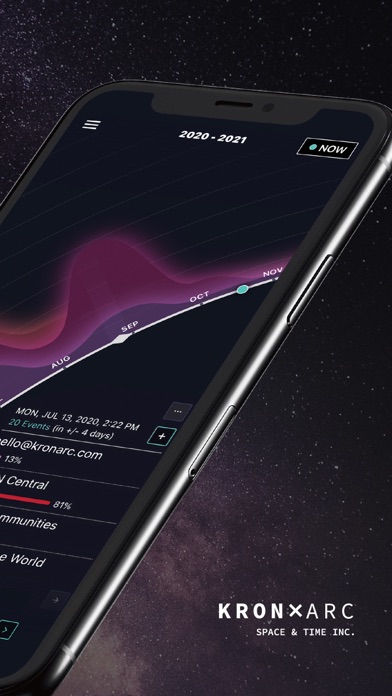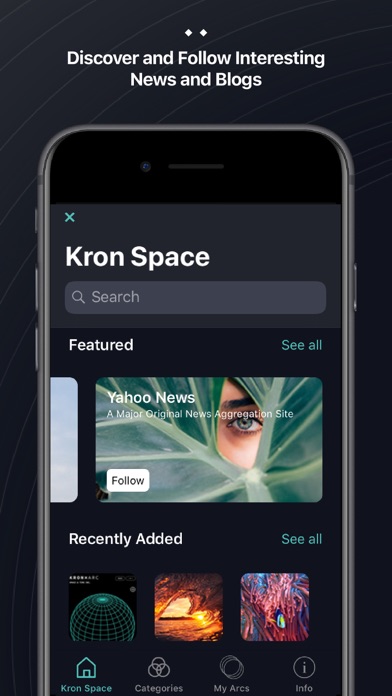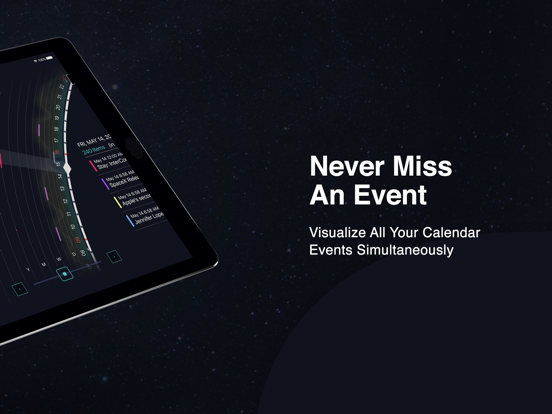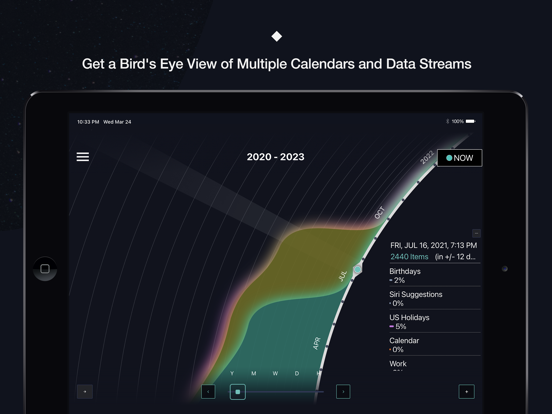Description
Early humans perceived time in continuous arcs, the movement of the sun, the moon, and the constellations across the sky. With the demands of modern civilization, we began to chop time into discrete, finite pieces. Boxing it in static grids of days and weeks and months. Ordering it in chronological lists of appointments and events.
KRONxARC technology by Nectelier transforms our perception of time. Combining the beauty of continuous arcs with modern smartphone and tablet gestures, the KRONxARC user interface provides a more elegant, intuitive, and productive way to navigate time-based information.
KRON, by Nectelier, uses KRONxARC technology to change your perception of time, reinventing your calendars . . . and much more. View health data, photos, music listening history, and news feeds using the beautiful, intuitive interface. Navigate a holistic view of your life with simple, familiar smartphone gestures.
* Access multiple calendars simultaneously through a single, intuitive interface
* Rapidly navigate the photos and video on your iPhone or iPad
* Capture and relive your musical listening history
* Obtain a retrospective view of your iPhone Health app data history
* Stay informed and expand your knowledge through curated, high-quality RSS feeds
* New Labels feature to annotate special items on your KRON
* Enjoy the new Widgets showing the date and upcoming events
* An initial release of the KRON Apple Watch complication – tell us what you think please 🙂
The calendar, brilliantly reinvented for the iPhone and iPad
* Link to and display multiple calendars – iCal, Gmail, Outlook, etc. – simultaneously
* Easily navigate forwards and backwards through time using familiar gestures
* View proximate events in a convenient list
* Add events which automatically synch to your source calendars
Navigate your photos and videos
* KRONxARC technology facilitates rapid navigation of the photos and video on your iPhone or iPad
* Find the shot you’re looking for quickly and easily
Capture and relive your musical listening history
* Easily link to your Spotify and/or Apple Music account and track your musical history
* Review what you were listening to at those special moments in your life
* See how your tastes have changed…or not
[Our blog (https://www.kronarc.com/timespaceblog) offers additional depth on the Music History feature]
Retrospectively review your health data
* Use the power of KRONxARC visualization to quickly view your health data history
* Review multiple health parameters all in one sleek continuous display
Stay informed and expand your knowledge
* Choose from a wide range of curated, high-quality RSS feeds and track them effortlessly through the KRONxARC interface
* Follow news on subjects as diverse as science, entertainment, design, and finance from highly respected sources
* Explore recent history from your favorite news source as a word cloud
* Find podcasts and Reddits to suit your interests
What’s yours is yours
* No ads
* No in app purchases
* We never collect or sell your data
https://www.kronarc.com/terms-privacy
User requests and feedbacks are our priority – reach us via [email protected] or https://www.kronarc.com.
What’s New
Yet another massive new package of features in this new version release across various categories:
Annotation Features:
-Label (initial release) with new label icon added to the top of each detail pop-up to add labels to an item; there is also a new Manage Labels section in the menu to see all labels created. Labels are stored on the user’s iCloud.
-Star icon replacing “Tag” to turn the glow on/off on the Arc screen
New Device and New Widget:
-Widgets – 2 options available, a small and a large, to display day of the month and 1 event per calendar per day; clicking a widget launches KRON.
-Apple Watch offering – this is an initial release, displaying calendar information similar to the new Widget.
Flexibility and Design Refinements:
-Unlimited scrolling of [1] detail pop-up and [2] summary section under the Arc; previously scrollable range was limited to items in the “Beam”. These new features offer additional flexibility to quickly navigate across time while viewing on the Arc screen or in the item details pop-up.
-New menu display option to show only selected data stream(s) in a minimal mode vs. the “All” (fully expanded) mode
-Designer background & themes selection (Titan, Callisto) – accessed via top of menu.
-Apple Health data aggregated based on “Beam” time span.
-Apple Health Sleep data showing hours and minutes.
-Map link short-cut button in ListView screen when link present in Calendar event.
Bug fixes and performance optimization:
– iPad text display refinements.
– onboarding screen refinement.
– autoplay “Live Photos” (short videos) in Detail Pop-up.
– PDF files open consistently without having to reload Files selection.