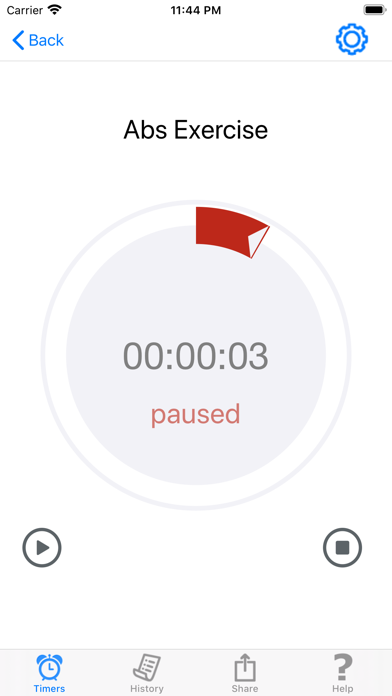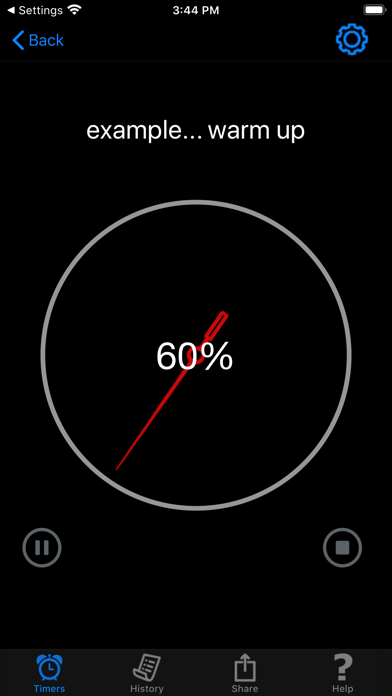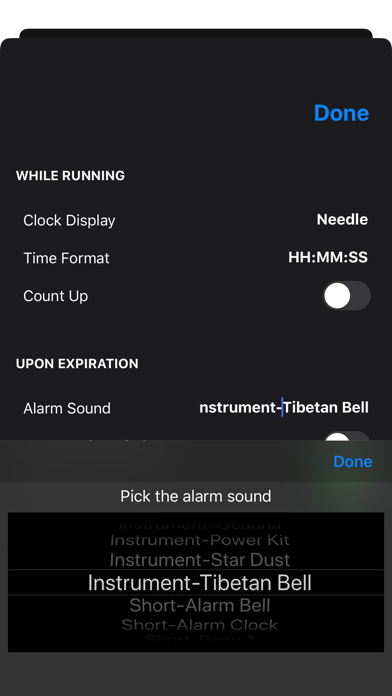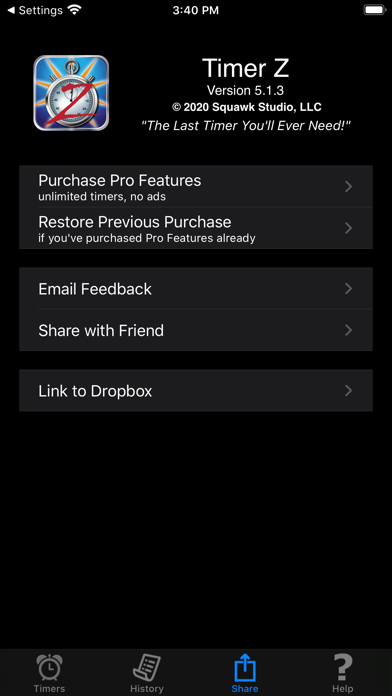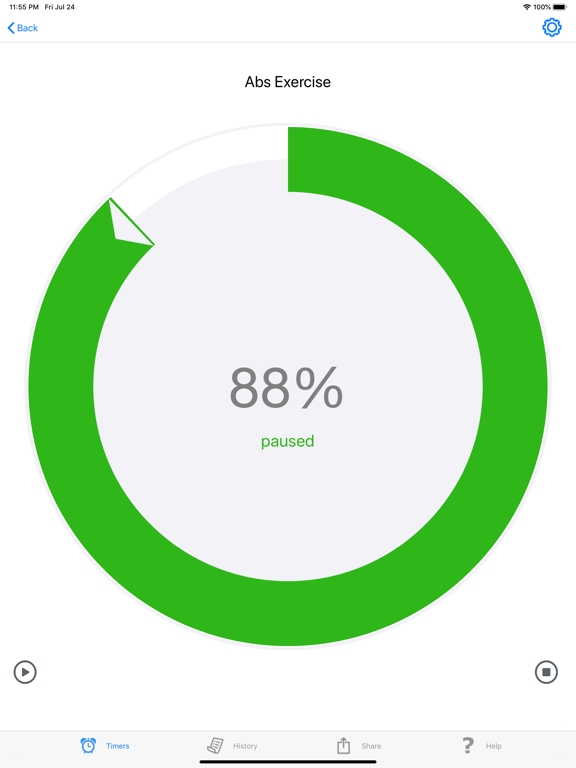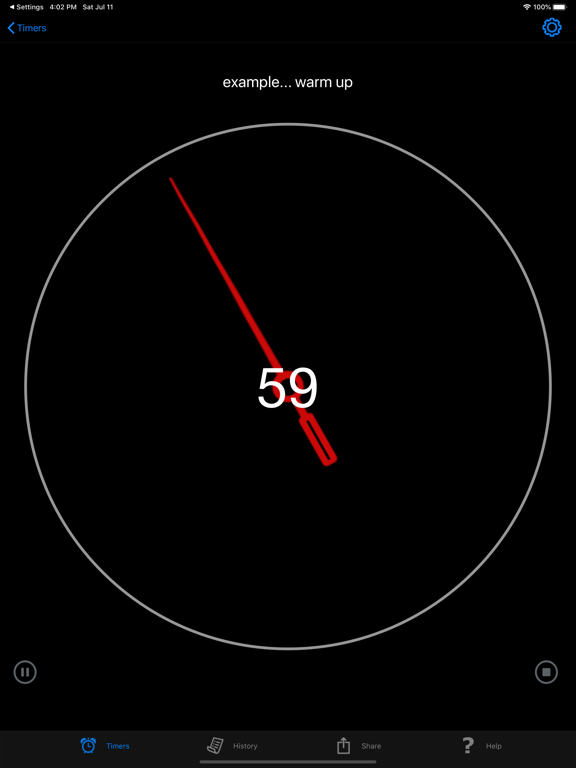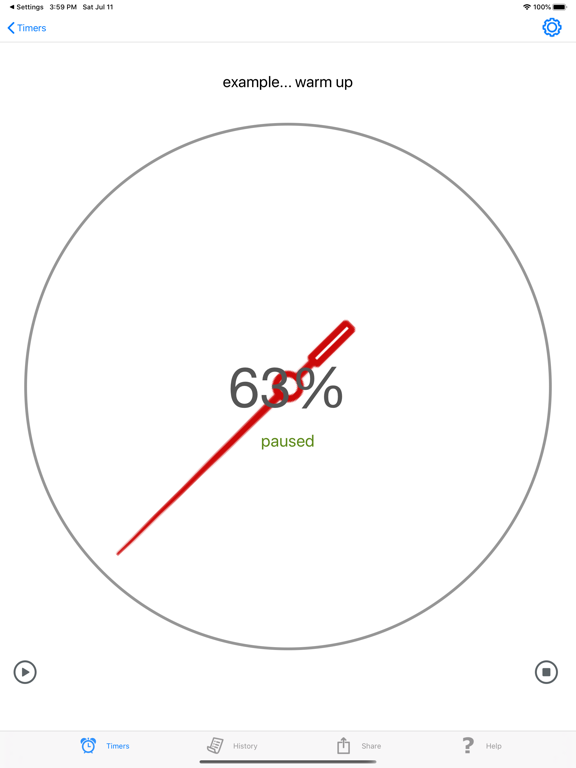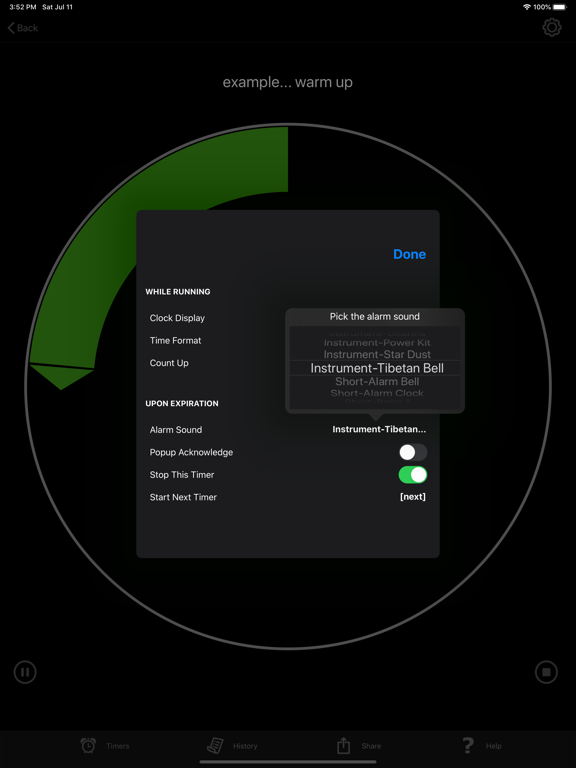Description
Why did we create another timer app when there are already dozens in the App Store? Because “Timer Z is the Last Timer You’ll Ever Need”! It’s simple to use yet full featured. For example, you can easily set a timer to give a 15 seconds warning before another alarming at 1 minute mark.
Some unique features of Timer Z are:
– A simple count down timer can be set and started with just 3 taps
– Multiple timers can be set and can run simultaneously
– The timer will fire even if the Timer Z app is running in the background
– Each timer can be named and set to expire after a time interval, or at a specific point in time like an alarm
– While a timer is running, it can show remaining time or elapsed time since start, either in full hour/min/sec or just seconds
– Background graphics shows the percent of time remaining
– A running timer can be paused and resumed to continue where it left off
– When a timer expires, there is a choice of alarm sounds, vibration, or no sound at all
– Optionally the alarm can continue to sound until acknowledged
– Upon expiration, a timer can start another timer, including itself in a loop
– Timer activity history is saved and can be emailed, great for record keeping
– Timer data can be saved and loaded from a linked Dropbox account
Whether you’re looking for a simple timer, or one with all the bells-and-whistles, Timer Z is the best choice!
NOTE: this version is limited to 2 timers. Use the convenient in-app purchase of Pro feature to add an unlimited number of timers, and eliminate all advertisements.
What’s New
Support landscape mode in iPad
Download
telefonbuch
Date: 2020-09-06 16:26 Version:5.4 For iOS 13
<!– Test –>