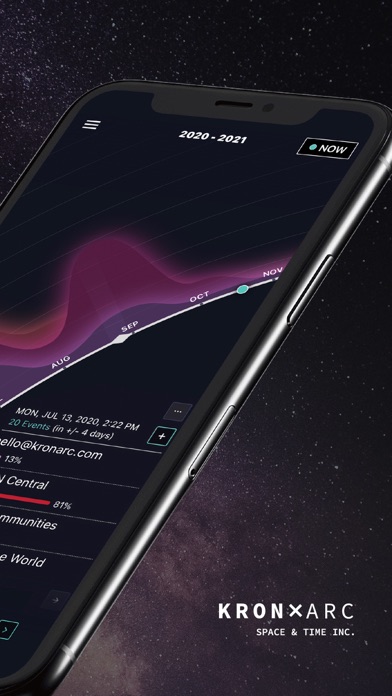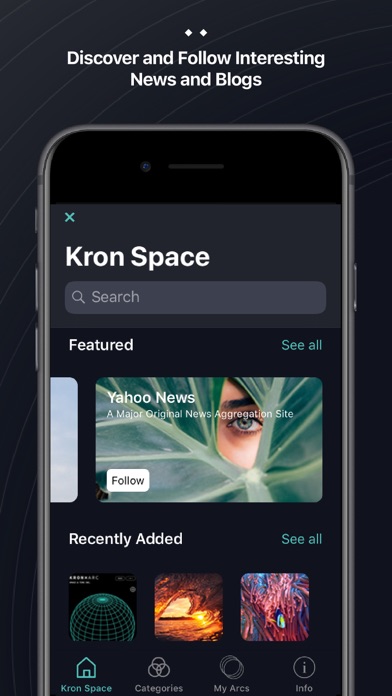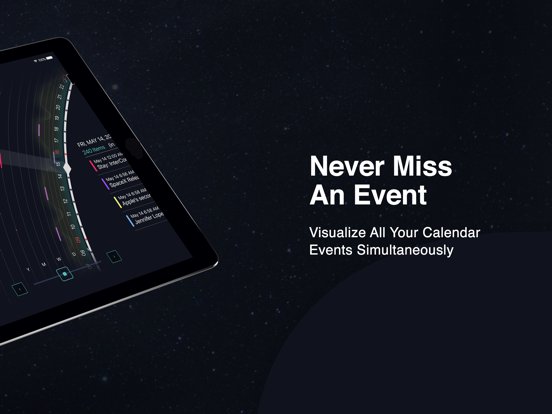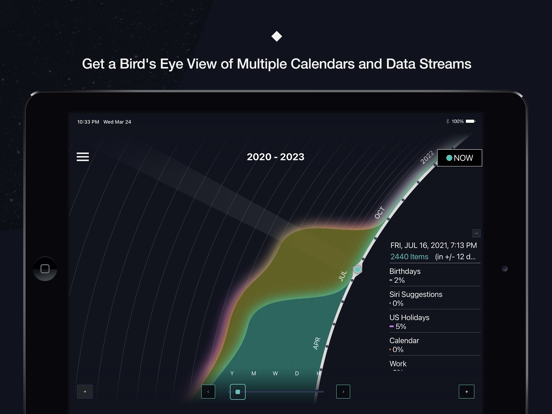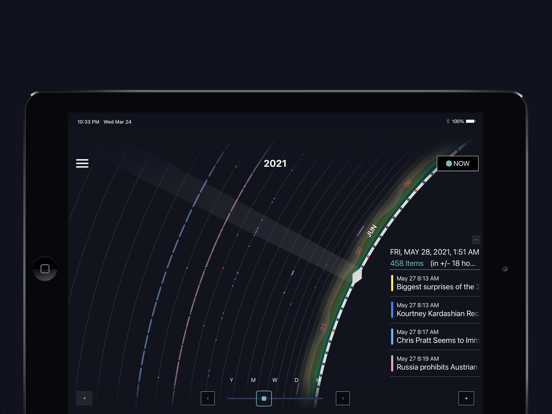Description
Early humans perceived time in continuous arcs, the movement of the sun, the moon, and the constellations across the sky. With the demands of modern civilization, we began to chop time into discrete, finite pieces. Boxing it in static grids of days and weeks and months. Ordering it in chronological lists of appointments and events.
KRONxARC technology by Nectelier transforms our perception of time. Combining the beauty of continuous arcs with modern smartphone and tablet gestures, the KRONxARC user interface provides a more elegant, intuitive, and productive way to navigate time-based information.
KRON, by Nectelier, uses KRONxARC technology to change your perception of time, reinventing your calendars . . . and much more. View health data, photos, music listening history, and news feeds using the beautiful, intuitive interface. Navigate a holistic view of your life with simple, familiar smartphone gestures.
* Access multiple calendars simultaneously through a single, intuitive interface
* Rapidly navigate the photos and video on your iPhone or iPad
* Capture and relive your musical listening history
* Obtain a retrospective view of your iPhone Health app data history
* Stay informed and expand your knowledge through curated, high-quality RSS feeds
The calendar, brilliantly reinvented for the iPhone and iPad
* Link to and display multiple calendars – iCal, Gmail, Outlook, etc. – simultaneously
* Easily navigate forwards and backwards through time using familiar gestures
* View proximate events in a convenient list
* Add events which automatically synch to your source calendars
Navigate your photos and videos
* KRONxARC technology facilitates rapid navigation of the photos and video on your iPhone or iPad
* Find the shot you’re looking for quickly and easily
Capture and relive your musical listening history
* Easily link to your Spotify and/or Apple Music account and track your musical history
* Review what you were listening to at those special moments in your life
* See how your tastes have changed…or not
[Our blog (https://www.kronarc.com/timespaceblog) offers additional depth on the Music History feature]
Retrospectively review your health data
* Use the power of KRONxARC visualization to quickly view your health data history
* Review multiple health parameters all in one sleek continuous display
Stay informed and expand your knowledge
* Choose from a wide range of curated, high-quality RSS feeds and track them effortlessly through the KRONxARC interface
* Follow news on subjects as diverse as science, entertainment, design, and finance from highly respected sources
* Explore recent history from your favorite news source as a word cloud
* Find podcasts and Reddits to suit your interests
What’s yours is yours
* No ads
* No in app purchases
* We never collect or sell your data
https://www.kronarc.com/terms-privacy
User requests and feedbacks are our priority – reach us via [email protected] or https://www.kronarc.com.
What’s New
UI Design:
– iPad version (new landscape mode)
– iPhone version (minor adjustment)
Data Types:
– Apple Music (Experimental*)
– Files (PDFs, voice recordings, etc.)
– Pubmed CSV files (Experimental*)
– Health (Experimental*)
* see additional notes below on Experimental features
Interactive Touch Screen Short-cuts on the main “Orbital” screen – User Requests fulfilled:
– Long press to show data source name
– Drag and drop to reorder
– Tap to select options: Tag, Open, Center, and Customize color
Display Customization via the “…” button (Mission Control Panel) exclusive for the KRON App only, i.e., not available in the other smaller satellite apps in our suite of apps:
– Arc Thickness customization
– Transition Point from “Arc” to “Plasma”:
– this control offers the customization of when the Arc is transitioned to the KRON signature “Plasma” display
– while this customization has been available in the Mission Control Panel (“…” button) since Dec 2020, it has been updated in this new Version 3.0.1 release
– the “Late” setting was previously set to a maximum of 1 year, and this has now been extended to multiple years
– offering the “Arc” display to persist when viewing multiple years of events / items in the discrete (“Arc”) mode is desirable
– this multiple years expansion for the “Arc” is especially useful for viewing PubMed CSV file contents (see below for additional notes).
Performance Optimization:
– Apple Music and Spotify music history are now saved onto your iCloud, to be available on your multiple Apple devices (iPad, iPhone). To ensure this features works properly, please allow KRON to
*Notes on Experimental New Data Sources:
Apple Music- it is observed in a small instances of App QA testing that Apple Music starts playing involuntarily (i.e., without the user clicking the play button), when this happens, the music can be stopped by pulling down the Music Player short-cut from dragging from the top of the screen and pausing the music if the user desires. Apple Music history recording and playback is robust, same as Spotify music features that has long been offered in KRON.
Apple Health – at this first roll out of Apple Health data access and tracking across time along the “Arc”; we look forward to user feedbacks on this new feature introduction to develop more advanced features via engaging with our user base.
PubMed – directly displaying content within CSV files downloaded from the PubMed website (https://pubmed.ncbi.nlm.nih.gov). The user flow to download PubMed CSV files from the user’s iPhone or iPad to be displayed on KRON is: From https://pubmed.ncbi.nlm.nih.gov -> type in search term(s)[for example type in Whale Shark, as of 11Aug2021, this returns 360 results] -> select “Save” (in iPhone click the “…” button near the top, on the right, just above the list of results, and “Save” is one of the options) -> set Format as “CSV” from the options to save the citations to file -> click “Create file” and save it onto your local iPhone or iPad folder or onto your iCloud storage
– Select one or more .CSV file(s) within KRON menu “PubMed” new data source, typically newly saved files are stored in the “Downloads” folder, select this to add to the KRON “PubMed” list
– The CSV file content are instantly displayed across the KRON x ARC, each item is displayed with a duration of 1 month (i.e., length of the “Arc”).
– Together with the new “Mission Control” “Transition Point” setting of “Late” Plasma appearance to multiple years (as noted above), the PubMed results typically spanning multiple years can be visualized across a long span of time on the Arc.
– Click the item (“Arc” display) directly on the main screen of KRON to enable the Detail Pop-Up (this new “touch screen” feature is new in this KRON 3.0.1 version release).
– Click the “Visit Website” link in the KRON Detail Pop-Up of each PubMed article to access the abstract, and the article content when made available by the publisher.