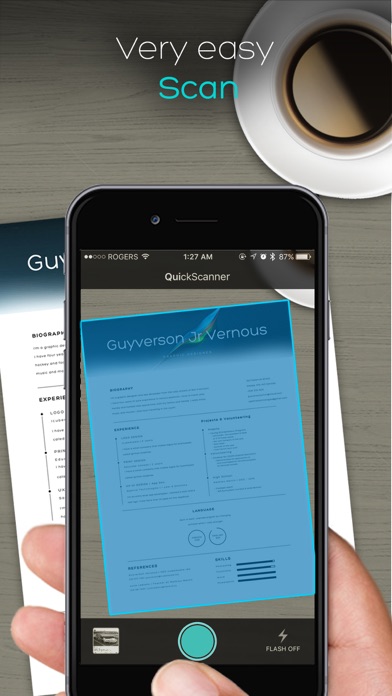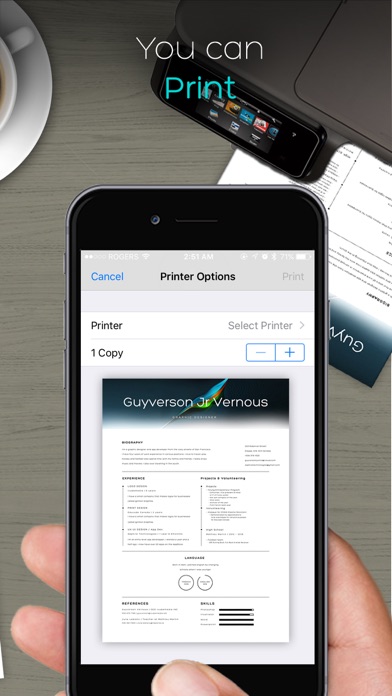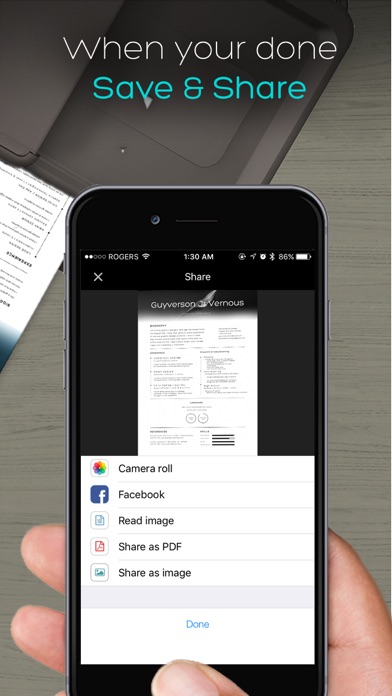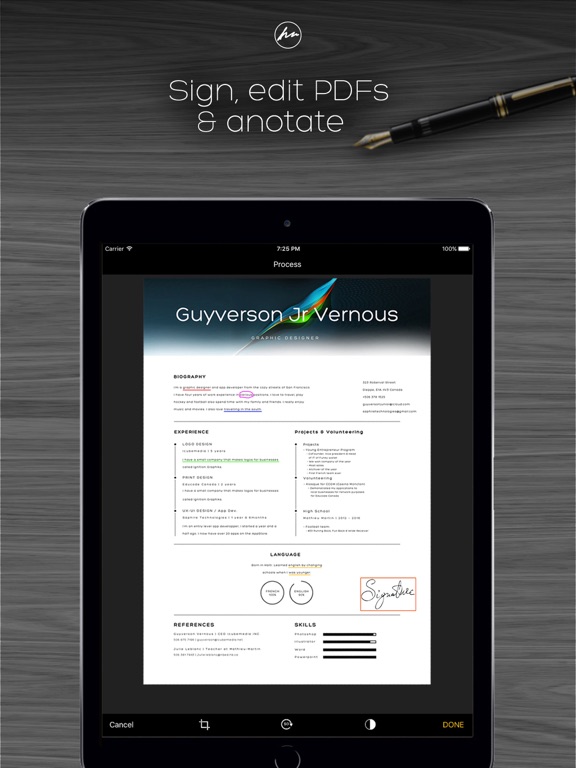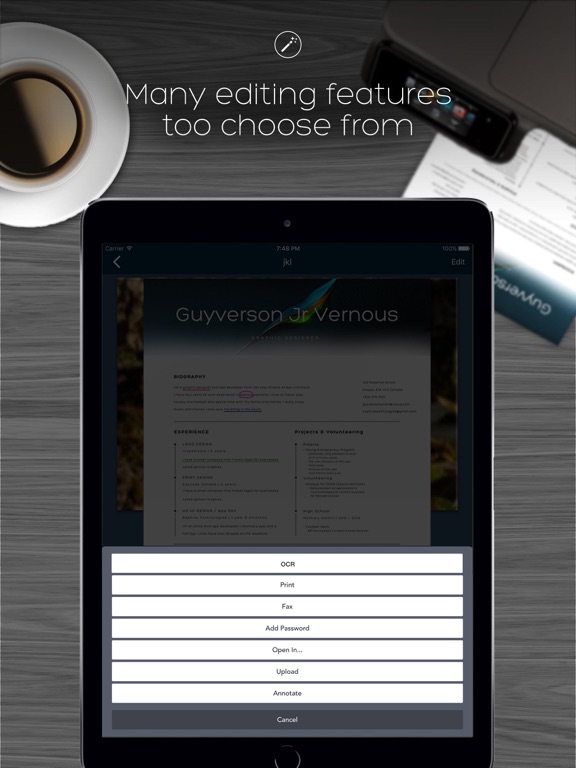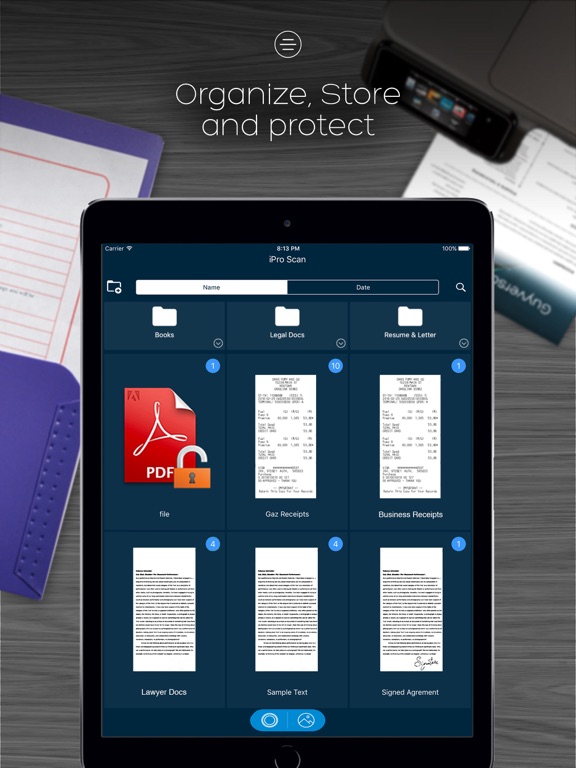Description
QuickScan turns your iPhone into a multipage scanner for documents, receipts, notes, invoices, whiteboards and other paper text. With Fast Scanner, you can quickly scan your documents, then print or email them as multipage PDF or JPEG files. Moreover, you can save the PDF files in your iPhone or open them in other apps such as iBook, PDF Reader, etc. With a list of editing features such as:
– File Manager
– OCR Text Reader
– Underlining
– Password Protection
– Annotation
– Signatures
– Print
– PDF
– Page detector ( Makes cropping much easier)
– PDF documents
– The best scanner cropping tool
– Unmatched scan fidelity
– Simple UI
– Rotating tool
– Greyscale
– Black & white
– Color
– Share with many social and cloud services (if they are downloaded on your device)
– A 1-month subscription
* Your free trial subscription will automatically renew a paid subscription unless auto-renew is turned off at least 24-hours before the end of the free trial period. You can cancel your subscription in the iTunes settings at least 24-hours before the end of the free trial period. Subscription payments will be charged to your iTunes account at confirmation of your purchase and upon commencement of each renewal term.
* Please note: any unused portion of a free trial period (if offered) will be forfeited when you purchase a premium subscription during the free trial period.
* You can cancel a free trial or subscription anytime by turning off auto-renewal through your iTunes account settings. This must be done 24 hours before the end of a free trial or subscription period to avoid being charged. The cancellation will take effect the day after the last day of the current subscription period, and you will be downgraded to the free service.
Privacy Policy: http://saphiretech.wixsite.com/saphireapps/about
Terms & conditions: http://saphiretech.wixsite.com/saphireapps/about
Got questions or suggestions? Please don’t hesitate to email us at saphiretechnologies@gmail.com
For complete access to all QuickScan features, you will need to allow access to the following:
*Photos – so you can import your snapshots and create PDF documents with them.
*Camera – so you can capture, scan, and manage documents in the app
What’s New
Added Monthly Subscription
Fixed Minor Bugs
Download
telefonbuch
Date: 2020-03-16 23:09 Version:1.4.4 For iOS 13 For iOS 12 For iOS 11 For iOS 10
<!– Test –>