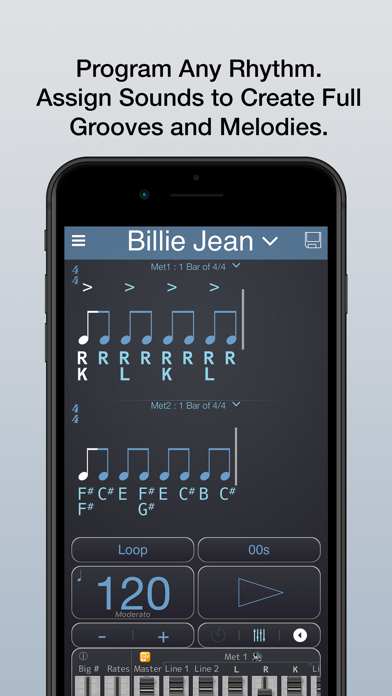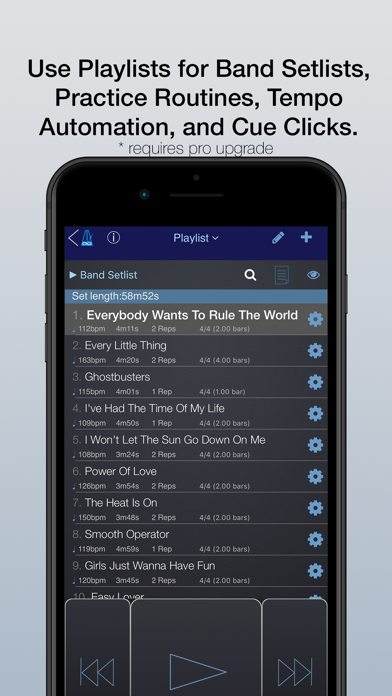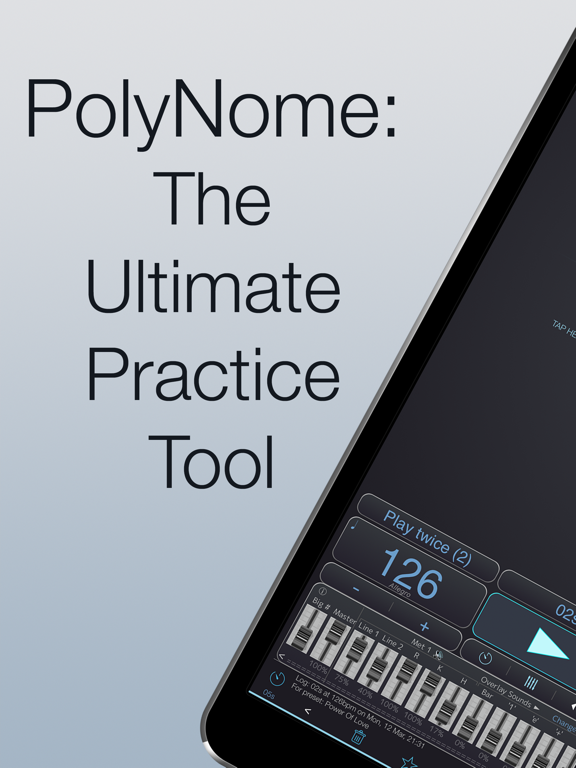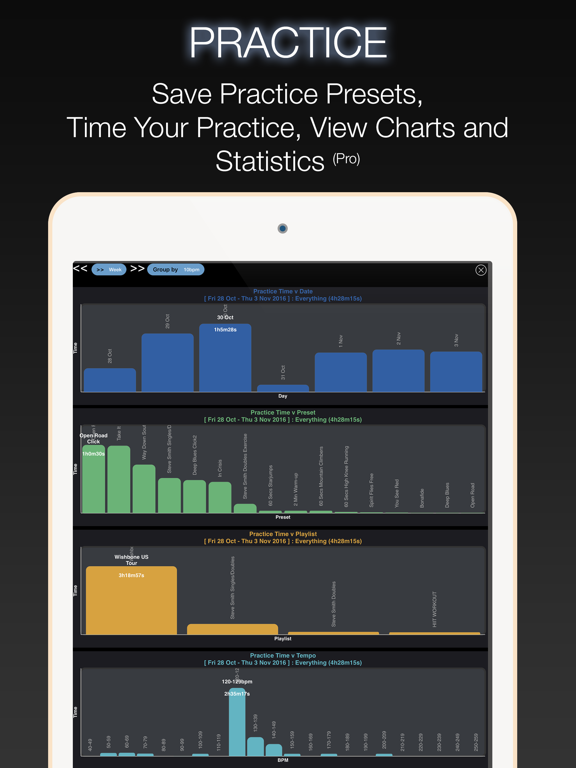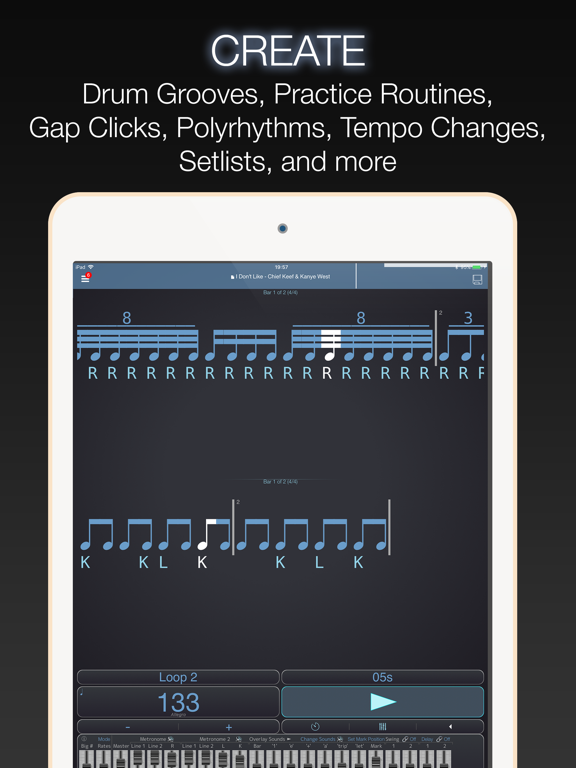Description
PolyNome gives you all the tools you need for practice, teaching, rhythm composing, and live performance.
The free Public Library provides hundreds of user-created Presets and practice routines to inspire you.
PLEASE NOTE: PolyNome Pro (also available on the App Store) is the exact same app, but with the Pro features already enabled. This version of the app requires an in-app purchase to enable the Pro Features (see further down the description for Pro features)
PolyNome is a universal app that will work on your iPhone and iPad in both portrait and landscape. You can sync the data between them. It’s also designed to run in split-screen mode on an iPad.
BENEFITS:
————
• Practice with full drum grooves instead of a boring click
• Create polyrhythms in seconds
• Test your timing with random muting
• Download 100s of free Presets and Playlists from the Public Library
• Program drum line parts with flams, drags, ties and rolls
• Share Presets/Playlists with friends/students (a great tool for music teachers)
• Create and print setlists and use it to count off songs.
• Upgrade to Pro and get voice counting, Konnakol, 6-octave keyboard, and much more
FEATURES:
————-
• Metronome with faders for beat subdivisions
• 2 fully programmable independent sequencers (any rhythm, sound, accent combinations)
• Super fast tempo entry and Tap Tempo
• BIG NUMBERS DISPLAY
• Variable swing setting
• Any time signature
• Auto stop with rep counter
• Countdown timer with alarm
• Practice Events are logged. You can add notes to your events
• Subdivisions from whole note to 32nd notes with EVERYTHING in between
• Flams, Drags, Ruffs, Diddles, Rolls, Ties, Accents
• Haptic pulse (on supported devices)
• Audiobus compatible
• AirTurn bluetooth pedal compatible
PRO FEATURES (available with in-app purchase)
—————————–
• Track your practice time. View charts of what you’ve worked on. Set goals, and more.
• Randomise rhythms and sounds for ear training and groove creation
• Record/Export audio file
• 200+ more sounds, including DrumLine
• 6 Octave Piano Keyboard for creating quick melodic ideas
• Konnakol Entry!
• Import setlists from Tempo or Tempo Adv
Playlists
—
• Create band setlists with count-offs and song notes
• If you enter the lengths of the songs, PolyNome calculates the set length as you add them!
• Email or AirPrint perfectly formatted band set-lists right from PolyNome
• Create songs/clicks with multiple tempos or time signatures
• Create a “Cue Track” by turning on Auto Announce. This will announce each new item when it starts (or 1 bar before if you prefer)
• Create practice routines
• Auto tempo change options for creating quick warm-up/cool-down routines
• Tempo Boundaries allow you to automatically increase/decrease bpm between set tempos
Voice Counting
—
• Advanced voice counting helps you when working on odd-time signatures
• Subdivision counting for 16th notes, triplets, or 8th notes
• Auto-Counting adds correct voice count to your rhythms!
Practice Log
—
• PolyNome logs each preset you play, how long you played it for, and the tempo at which you played it
• View statistics and graphs showing you what you need to work on the most
• Add notes to the Daily Practice Log to help you remember how a practice session went
Random Muting
——————–
• Test your timing with random muting of notes or bars
PolyNome is used by the world’s top musicians including Peter Erskine, Virgil Donati, Chris Coleman, Vinnie Colaiuta, Dave Weckl, Dennis Chambers and Will Lee.
What people are saying about PolyNome:
——
Peter Erskine (Steely Dan, Weather Report, Steps Ahead, Kate Bush):
“PolyNome is great for teaching, practicing and rehearsing. Tempo input by way of the number pad is a terrific feature, and the subdivision possibilities are endless. Plus, this is the only metronome I’ve used that you can actually LEARN from. Simple and brilliant: simply brilliant.”
What’s New
I’m really excited about this update! I hope you’ll love it.
Changes include…
IMPROVED LOOK
—
I gave everything a fresh lick of paint to make things easier on the eyes. I hope you like it.
NEW SOUND PICKER
—
The new sound picker provides a much quicker way of setting and saving sounds.
– Once in the sound picker, you can set sounds for both Sequencers, and the Metronome, without having to leave the page
– You can see exactly which sounds are assigned to which buttons
– You can save the sounds assigned to a Sequencer or Metronome to a sound “Set”. You can then load those sounds from the Set with a single tap in future.
To learn about the intricacies of the Sound Picker, be sure to check out the What’s New section in PolyNome’s Help page.
PLAYLIST MANAGER
—
– When selecting multiple items, if they have a known practice time, the total practice time will be displayed in the navigation bar. Useful when choosing playlists to work on in a practice session.
PLAYLISTS
—
– Pop-up playlist controls buttons when you scroll a Playlist provide quick access to settings.
– You can now tap on the Playlist name and set the same sounds for the entire Playlist in one go! You can also go into edit mode and select just some of the Playlist items, then set the sounds for those in one go from the Actions menu.
– There’s a new “Jump to section” option if you have “Jump To Top When Stop” enabled in Playlist Controls.
– Tapping a section header and setting tempo will apply it to the entire section.
– Quick Access has an Expand button on the left. This will load the contents into the Playlist to let you re-arrange, delete, or add items to your Quick Access list.
– When tapping the gear button on a Playlist item, the Reps is now available in a picker view. This makes it much faster to change the reps of individual items.
– A new Practice Log button has been added to the Playlist toolbar. Click it to jump to the Practice Log for that Playlist
PRACTICE LOG
—
– Daily Journal button added for quick access to the Journal.
– Goal button added for quick setting of Goals for Presets and Playlists.
PREFERENCES
—
The Preferences page has been cleaned up, and things like Tempo settings have been grouped together. Some of the additions are:
Tempo Settings
– Decimal Tempo option in Tempo Settings
– AutoSave Tempo Changes in Tempo Settings
Demo Presets/Playlists Settings
– Disable auto install of Demo Presets with App Updates
– Re-install the latest demos (in case you deleted them, or had auto update off)
Big Numbers Colors
– In the Big Numbers Colors page, tap either the background, big number, or details text to set and save the color you desire
EDIT PATTERN PAGE
—
– At the top of the picker on the left you’ll see a bar line “|”. Selecting this will give you options for filling the bar, no matter what the time signature. Great for quick creation of gap clicks
– Split Notes option when editing a note group now applies to any rate.
EFFICIENCY IMPROVEMENTS
—
– On iPhone, double tap on a Preset or Playlist item to be taken back to the metronome screen
– You can now link the Line1 and Line2 faders in the mixer for quick muting of a Sequencer
If you read this far, thank you for taking an interest in the new features. If you want to support further development of the app, please consider leaving (or updating) a review. They really help.
Thanks for using PolyNome!
Joe
Download
telefonbuch
Date: 2020-08-11 21:24 Version:2.5.7 For iOS 13 For iOS 12 For iOS 11
<!– Test –>