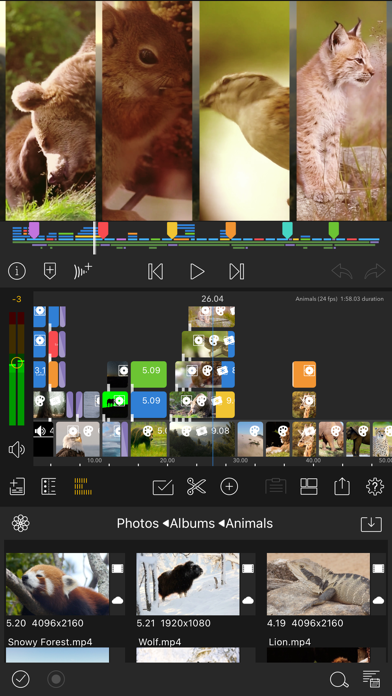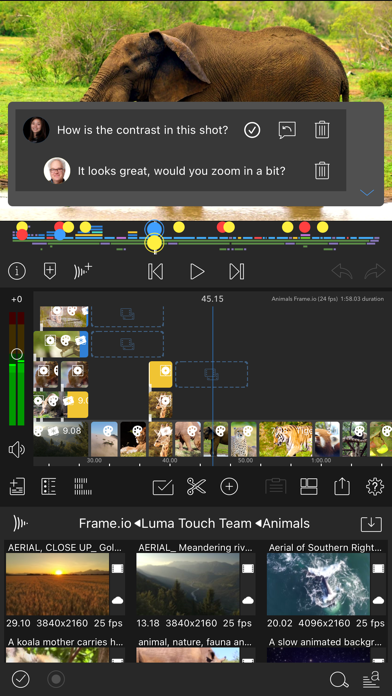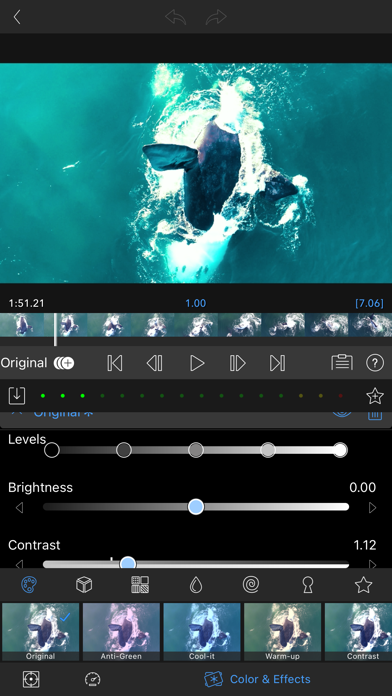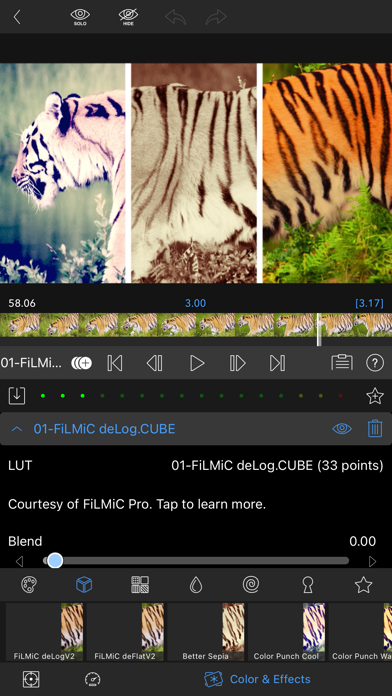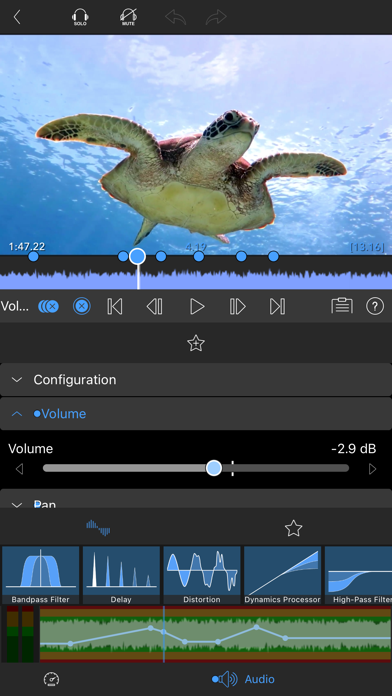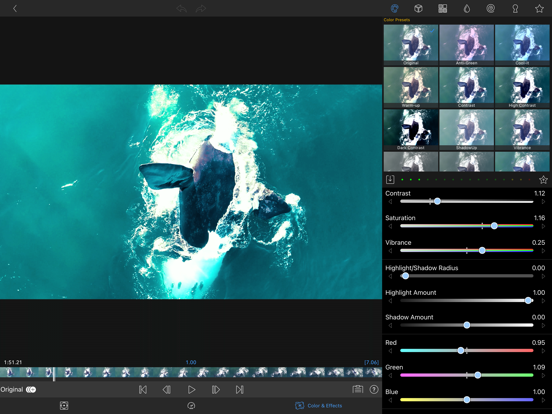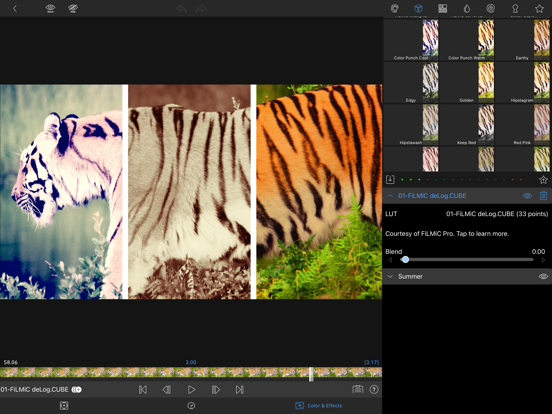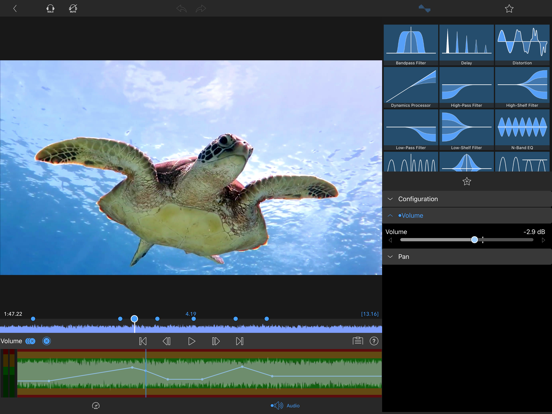Description
The most popular mobile video editing app for iOS is now better than ever!
LumaFusion offers powerful features and an elegant UI. The simple-start timeline gives new users an intuitive head start, and professionals will find all the powerful features they need.
Tutorials, overlay help in the app, and a detailed user guide will get you started and keep you going. Our friendly support gives you direct access to our editing experts.
PROJECT MANAGER
• Create projects with a variety of aspect ratios (including landscape, portrait, square, widescreen film)
• Create projects for editing iPhone and iPad screen recordings
• Work in frame rates from 18fps to 240fps
• Duplicate, add notes, color-tag, search and sort your projects for easy organization
MEDIA LIBRARY
• Browse and use media directly from Photos, GNARBOX, WD Wireless, Frame.io
• Drag-and-drop or import from anywhere, including cloud storage, SanDisk iXpand flash drives and SMB network drives
• Use for free – dozens of royalty-free music, loops, sound fx, videos and backgrounds OR subscribe to Storyblocks for LumaFusion to access the full library of thousands clips.
• View detailed metadata for your media
• Rename, add notes, and color-tag clips in the library
• Sort and search your library to quickly find what you need
EDITING
• 6 video/audio tracks for photos, videos, audio, titles and graphics
• 6 additional audio tracks for narration, music and sound effects
• Magnetic timeline with extended features such as insert/overwrite and link/unlink clip
• Track headers for locking, hiding, and muting all tracks
• Dozens of transitions
• Display your preview on an external monitor
• Add markers with notes to your timeline
• Powerful multi-select with cut, copy, paste in and between projects
EFFECTS
• Layer effects including chroma key, blurs, distort, styles and color in any order to create an endless variety of effects.
• Use powerful color correction tools
• Select from included color LUTs like FiLMiC deLog or import your own .cube or .3dl
• Add unlimited keyframes to animate any effect or color
• Save and share effect presets
SLOW AND FAST MOTION
• Create slow motion/fast motion forward and reverse
• Create smooth slow motion with 120 and 240fps files
• Edit with time-lapse video files
AUDIO
• Keyframe audio levels and panning for perfect mixes
• Listen to your mix while adjusting track levels
• Fill-from-left and fill-from-right for dual-mono audio captures
• Select tracks from multiple track files (perfect for screen recordings)
• Duck background music during dialog with Auto-ducking
• Add audio filters and EQ
TITLER
• Create multi-layer titles with text, shapes and images
• Adjust font, color, face, border and shadow
• Import custom fonts including multi-color fonts
• Save and share title presets or styles
SHARE
• Easily share movies anywhere with control over resolution, compression quality, and format
• Snapshot a photo of any frame in your project to the Photos app
• Archive projects + media for backup or to edit on another iPhone or iPad
• Export to Final Cut Pro X (FCPXML) for further editing on the desktop (FCPXML Export is an additional in-app purchase feature)
EXCEPTIONAL CUSTOMER SUPPORT
• Full reference guide at https://luma-touch.com/lumafusion-reference-guide
• Contact us directly at https://luma-touch.com/support
What’s New
NEW:
* Share To LumaFusion action can be used to easily share multiple items from other apps (tap on Edit Actions… at the bottom of the Share Sheet if you don’t see it)
* 120fps and 240fps are selectable when creating a new project
IMPROVED:
* Keyboard shortcuts have been improved and mapped on all language keyboards
* Auto-seek to clip can now be set to on or off in preferences
* Timeline can be zoomed in further making it easier to select and drag single-frame clips
* Pressing the play button no longer waits for scrolling to stop before playing
FIXED:
* Add Clip button disappeared when clips selected on iPhones in portrait
* Title layers would shrink and be unusable when typing text in with default font in certain languages
* Reverse video would regularly drop frames on some clips, and have some blank frames with some high-frame-rate clips
* Clips imported from multiple folders in cloud storage would not import to the correct folders in the Imported Library
* Motion presets could reset audio settings when applied
* FCPXML export of title images would cause incorrect frame rate warnings
* Linking to the LumaFusion folder from the Files library caused import issues
* The scrub control was not appearing when holding the play button
* Fixed minor issues with the Frame.io integration
* Fixed a number of edge cases with multi-select and copy/paste
* Improved stability and performance
In upcoming releases we will continue adding new features, and will continue to enhance every aspect of LumaFusion. Find tutorials, reference-guide, answers to your questions, and contact us directly at https://luma-touch.com/support
Download
zachary
Date: 2020-08-18 19:22 Version:2.3.1 For iOS 13
<!– Test –>