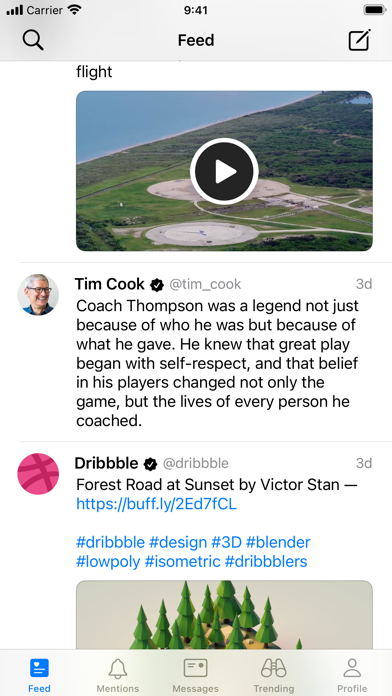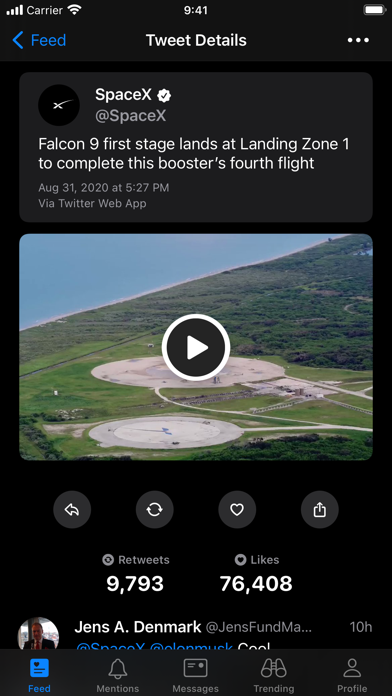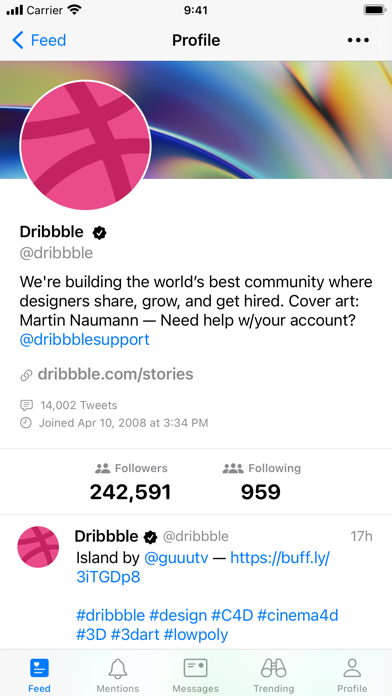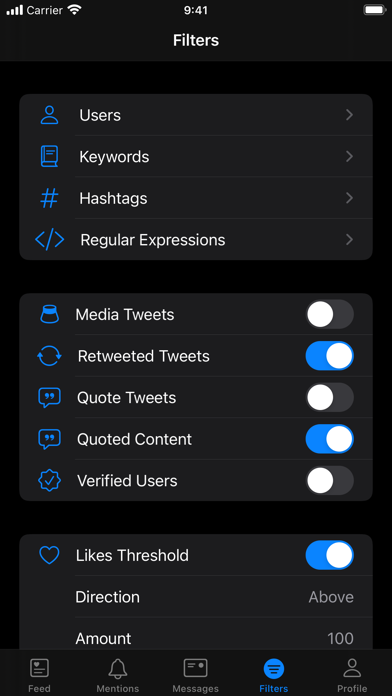Description
Aviary is a beautiful Twitter client built with iOS design guidelines in mind. It’s simple enough to pick up and use immediately, and powerful enough to tweak it just the way you want. The delightful interface is coupled with extensive features that feel the part on your device, whilst elevating your Twitter experience.
WHY YOU’LL LOVE AVIARY:
Browse Twitter without the distractions of promoted tweets or ads. Use filters to hide tweets containing keywords, users, media, quotes, retweets, tweets above or below certain thresholds, regular expressions, and more. Tweak app icons, tints, gestures, tweet appearances, and much more with the extensive list of settings options.
Quickly view lists, set custom tabs, change accounts, respond to tweets, share content, and more using gestures and context menus. Siri Shortcuts, Share Extensions, iMessage Stickers, and Widgets means that the fun doesn’t stop when you leave the app.
NOTABLE FEATURES:
– Browse Twitter in chronological order without the distractions of promoted tweets or ads
– Beautiful iOS-centric UI
– Universal app (one-time purchase to get it on iPhone, iPad, Watch, and Mac)
– Widgets to display timeline feeds and latest tweets on your home screen
– Multiple columns on iPad that can be tweaked to display the content (and amount of columns) that suit your browsing preferences
– Compose tweets with media, GIFs, ASCII character faces, drawings, and more
– Powerful tweet filters (words, hashtags, users, media, quoted content, retweets, tweets above or below certain thresholds, regular expressions, sentiment, and more)
OTHER EXCITING FEATURES:
– Context menus across the app to quickly perform actions
– Hashflags support
– View polls
– View pinned tweets
– List creation and browsing support
– Trends and search support
– Extensive profile actions, including adding private notes to remember details about the respective user
– In-app Instagram media and YouTube playback
– Intuitive gestures (swipe tweets, long-press tweets and tab bar items, pinch the screen to screenshot, and more)
– Siri Shortcuts to perform quick actions
– Biometric app lock
– Text and image text translations
– Autoplaying timeline videos
– Push notifications for mentions and replies
– Drag and Drop tweet and media support
– Extensive keyboard shortcuts and trackpad support
– Custom app icons and themes to tweak the app to your liking
– Dark mode and high-contrast backgrounds
– Watch app to browse and post tweets
– Share Extension to post tweets and media
– Action Extension to open Twitter links in the app
– iMessage Stickers
– Accessibility labels, dynamic font sizing, and VoiceOver support
– Haptics and alerts
– iCloud sync
GET IN TOUCH:
If you have any questions or feedback, please get in touch. Aviary was created by an incredibly small team of one and I’d love to hear your thoughts. I’m available through Twitter @JPEGuin.
What’s New
– Inline auto-playing timeline videos now have on-screen playback controls, and the ability to go Picture-in-Picture directly from timelines
– Inline videos in timelines now auto-play by default (can be disabled via settings)
– Added the ability to long-press on video previews in tweet details to present the option to save them
– Video player controls are now hidden until tapped
– Added error handling in the iPhone app for when and if the Watch app fails to pair initially and just displays an activity spinner
– Dismissing videos in timelines is now smoother
– Filtered tweets are now hidden from timelines completely
– Image count indicators are now blurred for an improved appearance
– Entering the app from an inactive state will now attempt to fetch new tweets and populate the timeline
– Swapped follow status and more actions buttons in profile views to prevent accidental profile actions
– Changed the low contrast background tint
– Changed various icons
– Improved various layouts
– Improved scroll performance
– Improved scroll position retention
– Fixed issue where replying to tweets would offset the reply if translucent navigation bars were disabled
– Fixed issue where tweets with video and quoted video in timelins wouldn’t render both videos at the same time
– Fixed issue where the iPad app would offset its timeline incorrectly at times when fetching new tweets
– Fixed issue where incorrect links would be displayed for tweets at times
– Fixed issue where mentions would always be offset to the top regardless of where you left off
– Fixed issue where the status bar would disappear when entering the tweet composer
– Fixed issue where setting the custom tab via settings wouldn’t always persist and restore that tab
– Fixed issue where videos in timelines wouldn’t display the play icon if auto-play was disabled
– Fixed issue where duplicate tweets would appear in timelines at times
– Fixed issue where some sections of the app would crash after clearing cached data
– Fixed issue where media count indicators wouldn’t have a background
– Fixed issue where attempting to translate user bios would crash the app at times
– Fixed issue where links in the single column layout on iPad wouldn’t open
– Fixed issue where link previews would sometimes fail to fetch images
– Fixed various crashes
Please note that Twitter API limitations imposed upon third-party apps can cause timelines to be empty, and some in-app actions to fail to perform at times. If you’re curious about whether an issue you’re facing within the app is due to being rate limited via the API, please get in touch. Aviary was created by an incredibly small team of one and I’d love to hear your thoughts. I’m available through Twitter @JPEGuin. Happy tweeting!